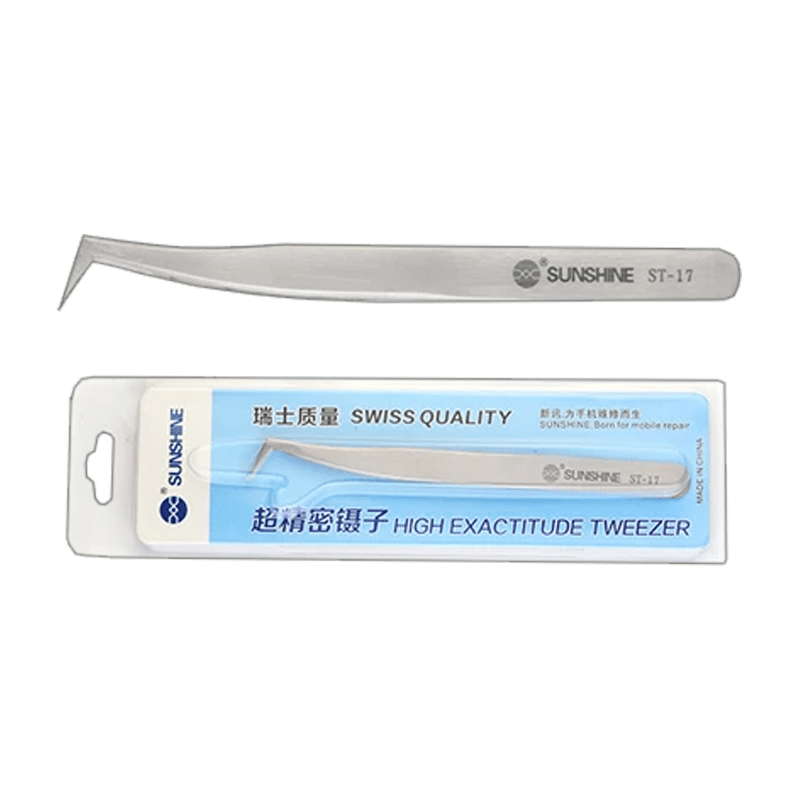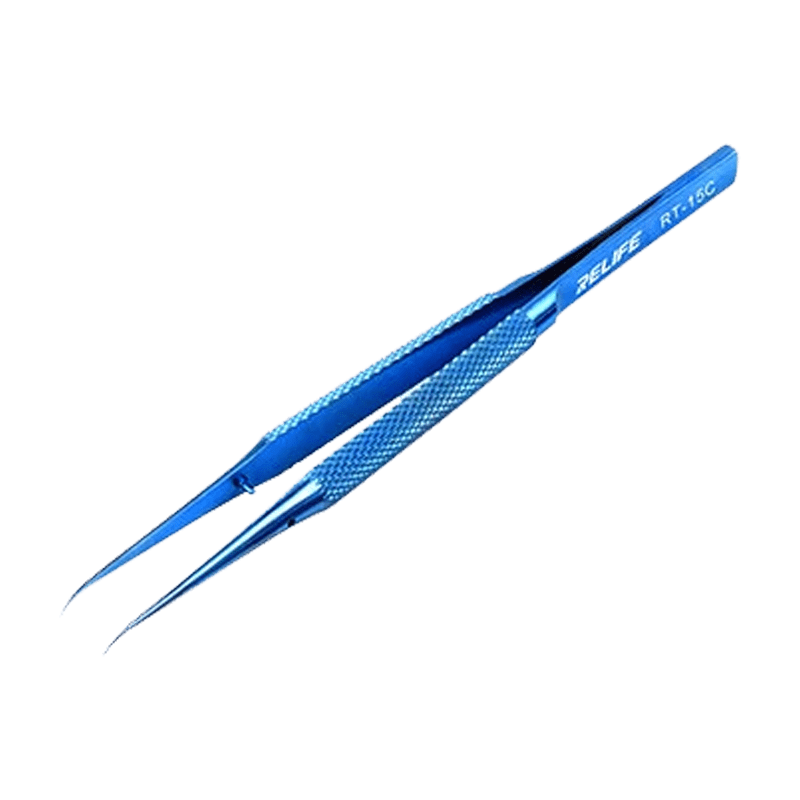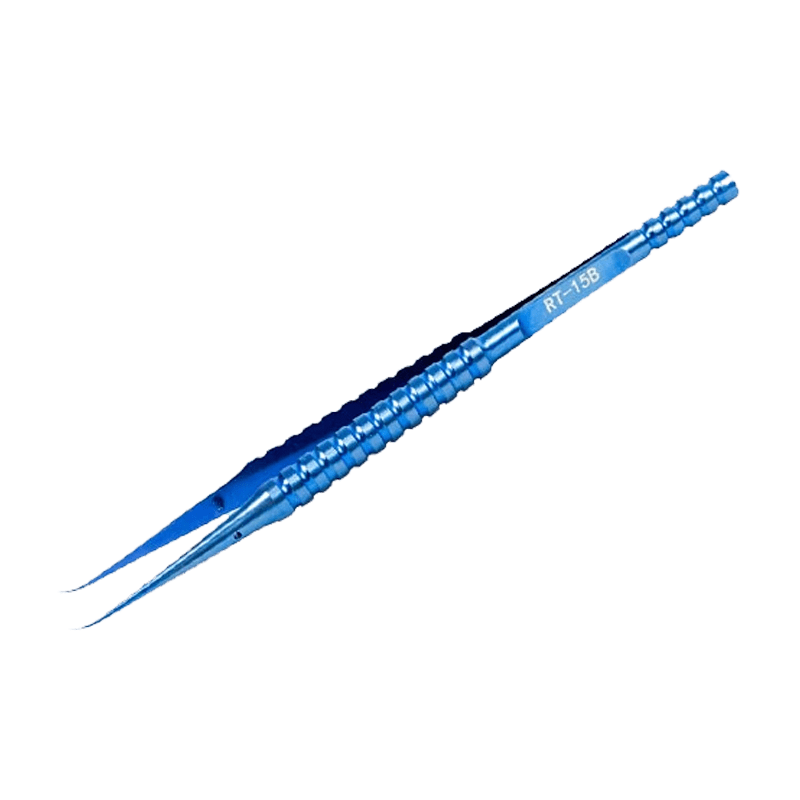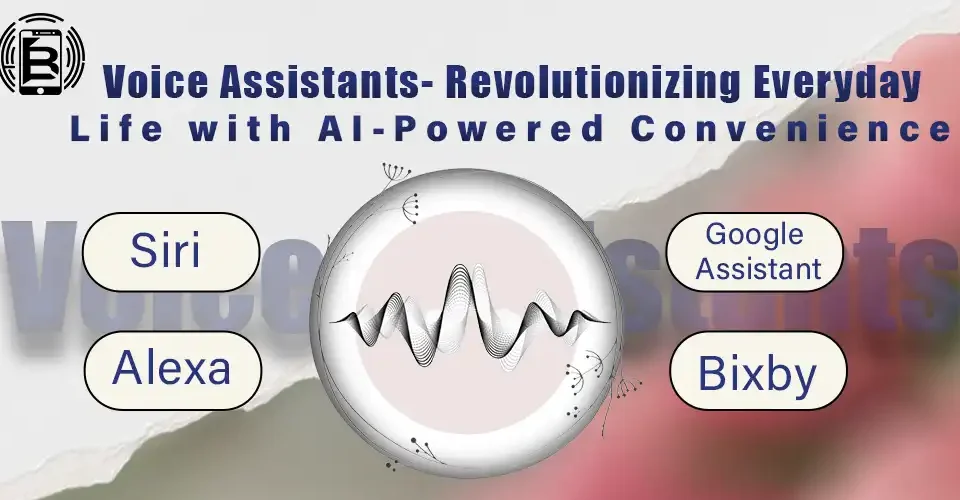The newest Samsung mobile is Samsung S24 Ultra which was released on 12 January 2024. Samsung remains the dominant force in the mobile phone market with its impressive range of smartphones. The Samsung S24 Ultra is the best version of Samsung's S category this year, boasting cutting-edge technology and innovative features that make the S24 Ultra a perfect choice for people who want to buy a smartphone that has fantastic characteristics.
Samsung Galaxy S24 Ultra features One UI 6.1 interface, an Android 14 operating system, and a Snapdragon processor. What sets the S24 apart from other phones is its AI technology, which enables exceptional services like live translation and image editing. Additionally, the S24 Ultra comes with a Smart Pen.
1- Standout Features of the Samsung S24 Ultra
Display Features of the Samsung S24 Ultra.

-The mobile phone has a 6.8 inch flat Dynamic LTPO AMOLED 2X display.
-Its resolution of 1440 x 3120 pixels.
-Its refresh rate is 120Hz.
-Its protected by Corning Gorilla Glass Armour.
-It brightness of up to 2600 nits.
What are the features of Corning Gorilla Glass Armor?
Corning Gorilla Glass Armor is known for several key features that enhance its durability and performance. Here are some of the key features:
1.High strength
2.Scratch resistance
3.Thin and lightweight
4.Optical clarity
5.Chemical resistance
6.Improved durability
7.Improved performance in extreme conditions
These characteristics make Corning Gorilla Glass Armor a popular choice for manufacturers looking to provide durable and reliable screens for their devices.
Dear Wholesalers, Do you want to stock your shop with top quality screen spare parts? You can visit our website and get an excellent display spare part.
Camera Specifications for Front and Rear of the Galaxy S24 Ultra.

Camera resolution is one of the most impressive features that will excite tech enthusiasts. The Samsung S24 Ultra has a versatile quad camera setup, each with unique specifications that optimise the performance of the front and rear cameras.
- The main wide camera offers a powerful 200MP resolution with 2x optical zoom.
- The ultra-wide camera captures expansive shots with a 12MP sensor.
- The periscope camera offers 50MP resolution with PDAF, OIS and a 5x optical zoom for distant subjects.
- A 10MP telephoto camera with 3x optical zoom completes the package.
The Samsung S24 Ultra's advanced rear and front cameras deliver high quality photos and videos, with AI enhancements for stunning detail and clarity.
Videos can be recorded in high quality, including: 8K, 4K, or 1080P-
The front camera is perfect for capturing life’s unforgettable moments. With a 12 MP resolution and dual video call feature, you’re set for a standout video calling experience.
Want to know the difference in camera resolution between the Samsung Galaxy S24 Ultra and the Samsung Galaxy S25 Ultra? This article Samsung Galaxy S25 Ultra- A look ahead at the upcoming mobile phone from Samsung will help you discover the difference between the camera setup for Galaxy S24 Ultra& Galaxy S25 Ultra
Battery Details for the Samsung Galaxy S24 Ultra.

-The Samsung Galaxy S24 Ultra phone has a non-removable lithium-ion battery.
-Its capacity is 5000 mAh.
What charging speed does the S24 Ultra support?
-The Galaxy S24 Ultra supports 45W fast charging.
-15W wireless charging
-4.5W reverse wireless charging
What charging port does the Samsung Galaxy S24 Ultra support?
-The charging port is USB Type-C 3.2.
Is the Samsung S24 Ultra good for gaming?
Yes, the Samsung S24 Ultra is an excellent choice for gaming. It's got a powerful processor and plenty of memory, so it can handle demanding games with ease.
However, it's important to note that while it's a fantastic device for gaming, it's not a dedicated gaming phone. Some users have reported problems with thermal throttling under heavy load, which can affect sustained performance.
Key factors that make the S24 Ultra a good gaming phone
-Powerful processor: The Snapdragon 8 Gen 2 processor delivers excellent performance.
-Large, high-resolution display: Provides immersive visuals.
-Fast refresh rate: Ensures smooth gaming.
-Stereo speakers: Delivers quality audio.
While the S24 Ultra is a great all-round device, if gaming is your primary focus, you may want to consider a dedicated gaming phone.
Storage Options Available for the S24 Ultra.
If you're concerned about the phone's memory, there are three options for internal storage:
1-256 GB with 12 GB RAM
2-512 GB with 12 GB RAM
3-1 TB with 12 GB RAM
Does the Samsung Galaxy S24 Ultra support SD card installation?
The Galaxy S24 Ultra doesn't support memory card installation.
Material Used for the Frame of the Galaxy S24 Ultra.
The frame is made of titanium, which increases the phone's durability and gives it a high-end look. The front and back covers are protected with Corning Gorilla Glass Victus. Despite the titanium frame, the phone feels solid. Note: The power and volume buttons are not part of the titanium frame.
Recent Connectivity Enhancements for the Galaxy S24 Ultra.
-The Samsung S24 Ultra has two Nano-SIM card slots and an eSIM card for connectivity.
-It supports Wi-Fi 802.11 a/b/g/n/ac/6e/7, tri-band and Wi-Fi Direct.
-Bluetooth version is 5.3 with support for A2DP and LE.
-The Samsung Galaxy S24 Ultra supports accelerometer, gyro, proximity, compass, barometer. The S24 Ultra also supports Samsung DeX, Samsung Wireless DeX (desktop experience support) Ultra Wideband (UWB) support.
Security options for the Samsung S24 Ultra.
The phone has both an in-screen fingerprint sensor and a Face Unlock feature for security.
Let us know in the comments which feature you prefer: fingerprint sensor or face unlock.
If you are looking for a reliable source of mobile phone spares for your Samsung Galaxy S24 Ultra, browse our wide range of S24 Ultra spares.
2-Samsung Galaxy S24 Ultra’s Advanced AI Features
The AI-powered tools in the Samsung S24 Ultra redefine user experience, showcasing some of the most advanced tech in the smartphone market:
1-generative editing,
2- live translation
3-note assist
4- circle to search with Google
5- slow motion.
1-Let's begin by explaining the Generative Edit feature:
-One of the top AI tools for the Galaxy S series is Generative Edit, which is used to remove imperfections and enhance photos captured by the phone. To edit photos using Generative Edit, you need to sign in to your Samsung account and ensure you have a network connection. It is important to note that when you use AI Generative Edit to edit your photos, a watermark will be added to indicate that the image has been generated by AI Generative Edit.

7 steps to use Generative Edit:
1-Choose an image from the gallery
2-Click on the edit icon to go into edit mode
3-Click on the Generative Edit icon
4-Clicking or underlining something
5-By long pressing on the selected object, the user can remove it, delete it, or resize the image
6-Adjust the tilt lever to align the image. Tap Generate.
7-Click Done and save the image as a copy
Now, we will discuss the uses of live translation and how this technology can assist people.
2-Live translation:
for voice calls and face-to-face conversations in specific languages is available to facilitate communication with people who speak another language.
Are you familiar with how to use live translation?
To use this feature, you must have a network connection and a Samsung account. Please note that live translation is only available for certain languages, including Chinese, French, Italian, Japanese, and English.

Are you aware of the benefits of Note Assist? If not, this article will provide you with the information.
3-Notes Assist :
enables you to create notes using a keyboard or S Pen. You can also use AI Note Assist to instantly translate, outline, and format your text. In addition, this feature can be used to translate and summarize voice recordings, as long as they are no longer than three hours.

4-The most useful tool for users is circle to search with Google.
The circle search feature allows users to search for items within an image or text by drawing a circle, without having to switch applications or type a search query. To initiate the search, simply circle the item or text of interest with a finger or S Pen. This functionality is available in all applications that support screen capture.

How do I activate the search circle?
To activate this tool, follow the steps below:
1-Press the Home key
2- Draw a circle using your finger or smart pen.
3-Remove your finger or smart pen to see the Google search results immediately.
5-The S24 Ultra's final AI tool is slow-motion.
Slow Motion enables video recording and playback at up to 8 times slower than normal. The Super Slow-motion feature plays videos back at 32 times slower than normal and 4 times slower than videos taken with the Slow Motion feature.
In your opinion, what is the most useful AI tool !!!
If you want to know the difference between the AI tools in Samsung S24 Ultra and Samsung S24 FE, read this article about the AI tools in Samsung S24 FE, Samsung Galaxy S24 FE Stunning details for professional photography & AI
3- Samsung Galaxy S24 Ultra: Enhancing Creativity with the S Pen
As mentioned earlier, the Samsung S24 Ultra phone has a smart pen that can be used in many ways, such as drawing and writing notes, as well as using it with a feature circle to search with Google.
The S Pen is compatible with Air Command and Air Action. In this section, we will explore the uses of both.
How to Use Air Command with the S Pen on Galaxy S24 Ultra?
1-Translate text into another language.
2-Write notes in S24 Ultra Notes.
3-Write and draw on the screen.
4-Enlarge text.
Air Action Capabilities of the S Pen on Samsung Galaxy S24 Ultra
1-Use the S Pen as a camera remote control.
2- Control music playback.
3-open apps.
4-Draw a circle around anything on the screen to get instant results on your selection, when editing photos and with Note Assist AI.
4-Pros and Cons of the Samsung S24 Ultra
After discussing the specifications and technologies of the Samsung Galaxy S24 Ultra mobile phone, it is important to mention its advantages and disadvantages.
The Galaxy S24 Ultra has 9 pros:
- Brilliant display
- Powerful performance
- Versatile camera system
- S Pen integration
- Long battery life
- Premium design and durability
- Software and support
- Large storage option
- AI tools
The Samsung S24 Ultra has 6 drawbacks:
- High price
- Bulky and heavy
- Curved display edges
- No MicroSD card slot
- Fast charging speed not competitive
- Camera zoom quality at high levels
5-Samsung Galaxy S24 FAQs: Your Questions Answered
Is the Samsung S24 Ultra good for taking pictures?
Yes, the Samsung S24 Ultra is a great choice for photography. It has a powerful camera system with multiple high-resolution lenses, including a telephoto lens for optical zoom. The phone's camera can take stunning photos and videos, even in low light.
Is the Samsung S24 Ultra waterproof?
Yes, the Samsung S24 Ultra is water resistant, but it's not completely waterproof. It has an IP68 rating, which means it can withstand immersion in water up to 1.5 meters for up to 30 minutes.
What is the screen size and resolution of the S24 Ultra?
The Galaxy S24 Ultra has a Dynamic LTPO AMOLED 2X display with a resolution of 1440 x 3120 pixels.
Dear, I would like to read your opinion
If you are a Samsung S23 Ultra user, do you see a difference between the S23 Ultra and the S24 Ultra?
In conclusion, the Samsung S24 Ultra phone has an impressive range of features. It offers stunning screens, top-of-the-line cameras, a powerful processor, and ample storage, making it an ideal choice for staying connected and productive. Additionally, the long-lasting battery, innovative S Pen, and advanced AI technology make the Samsung Galaxy S24 Ultra series one of the best mobile phones available on the market today.