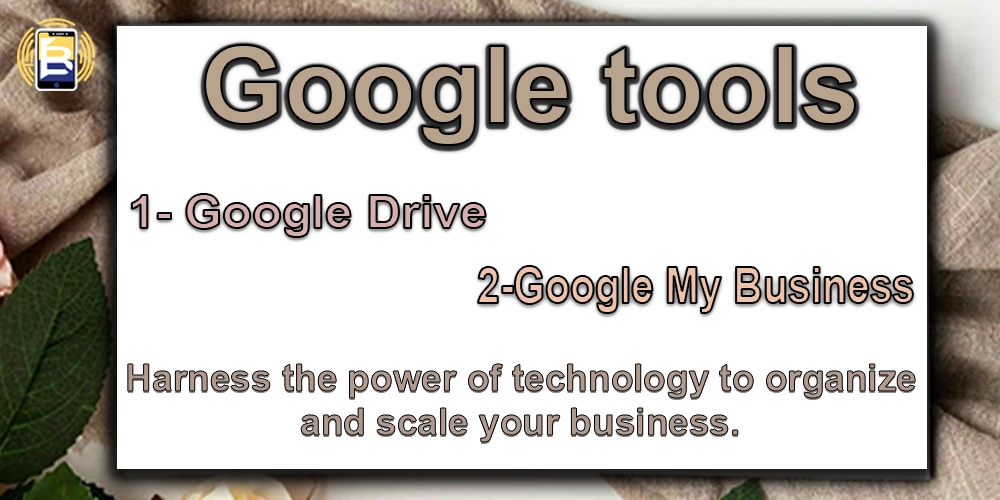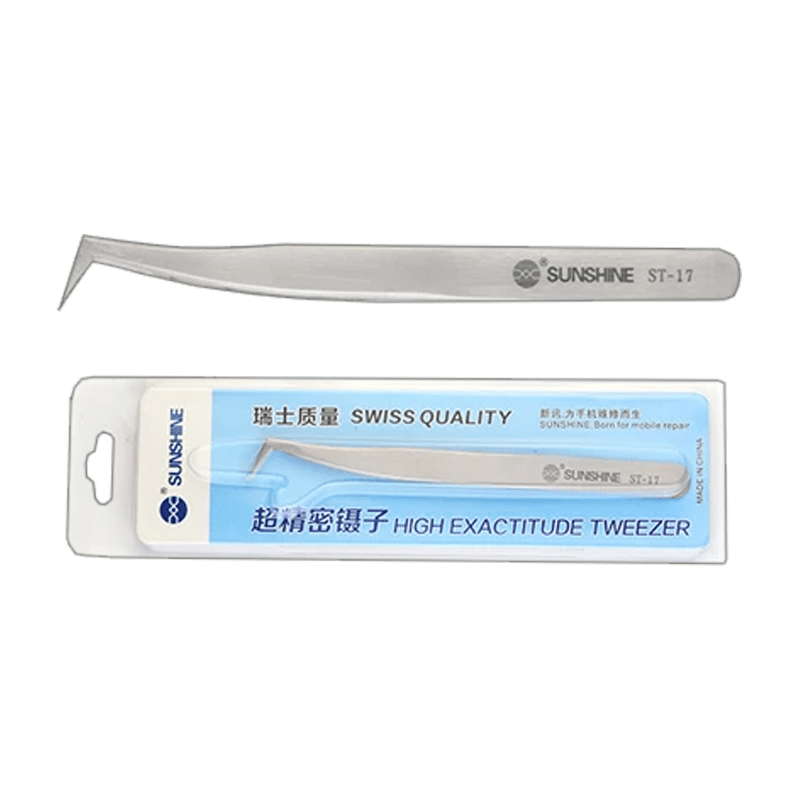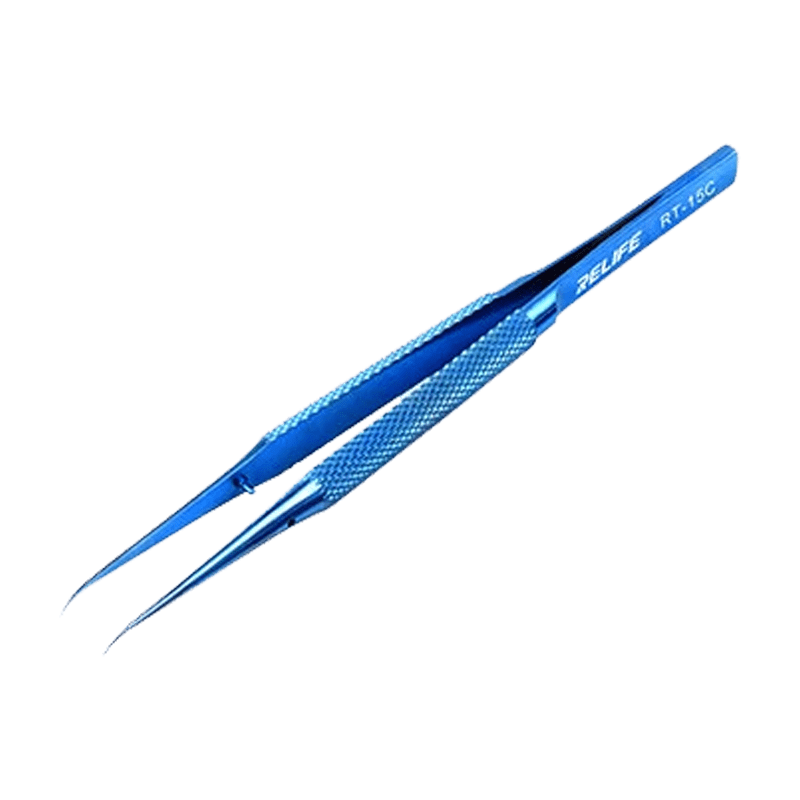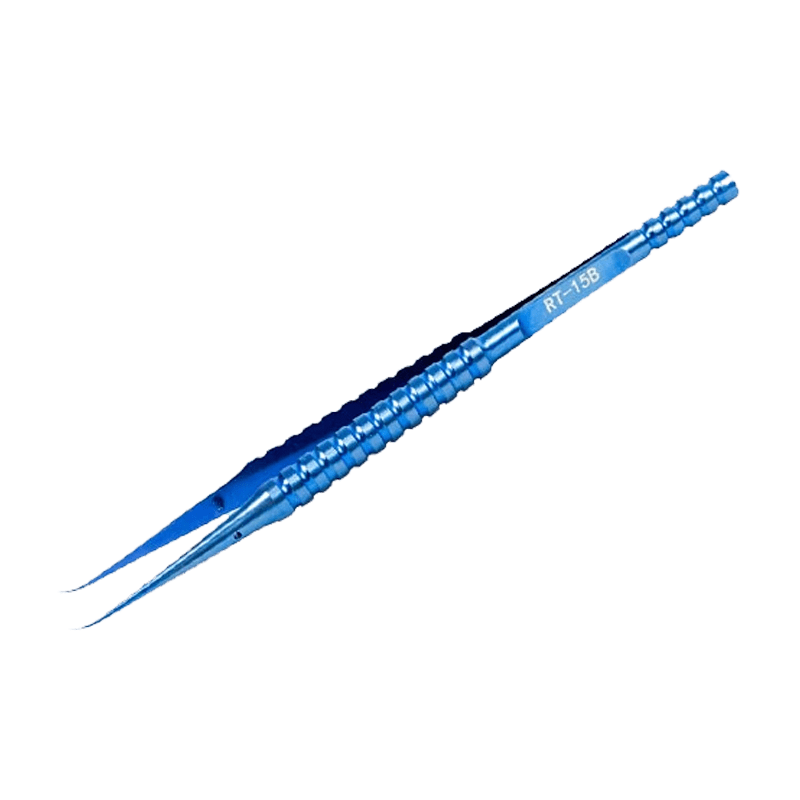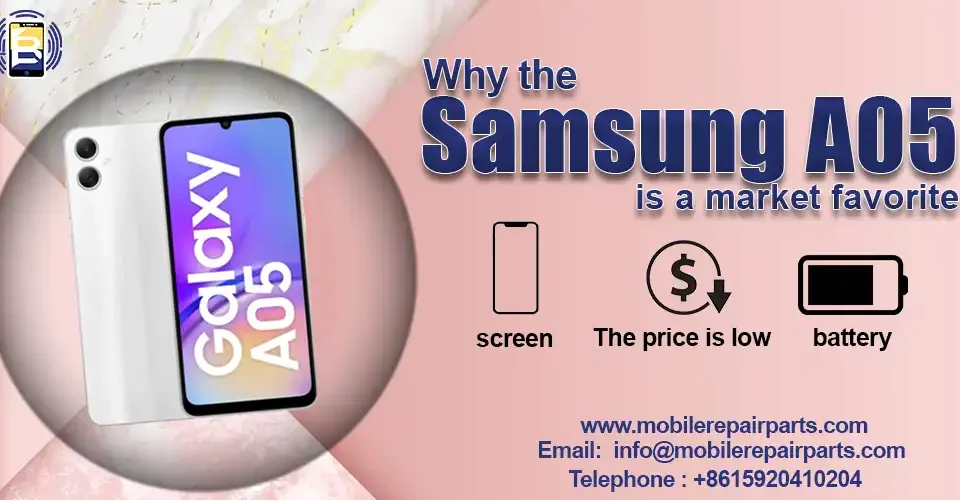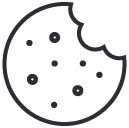Google is one of the largest technology companies in the world, it specializes in advertising and offers a wide range of services that cover many aspects of our daily lives. From Internet search to artificial intelligence, we have recently witnessed a major collaboration between Samsung and Google, as the Gemini chat feature has been integrated into Samsung smart devices such as the Samsung Z Flip 6, which we talked about in the article Samsung Z Flip 6: Smaller, Smarter, and More Stylish. This step is a qualitative leap in the world of smartphones, in addition to sending emails through Gmail, Google also provides the possibility of publishing websites that provide textual and graphic information in the form of databases and maps on the Internet, Google offers innovative tools and services that facilitate our lives and contribute to the development of knowledge.
“Google” (Google) was named based on the word ‘Googol’, which means the number 1 followed by 100 zeros. This name expresses the concept of a company that works to provide a huge amount of information on the Internet.
Google Drive- the ultimate cloud storage:
Google Drive : It is one of the services provided by Google, which is a cloud storage service, this service provides users with online file storage and can be accessed through any device connected to the Internet about Through your Google account. Google Drive is among the most popular services in the field of free cloud storage, thanks to its integration with a range of other Google tools such as Google Docs, Google Sheets, and Google Slides.
What are the features of Google Drive?
1- Cloud storage:
Google Drive offers 15GB of free cloud storage space, which enables you to store files of all kinds such as photos, videos, and documents.
You can purchase additional space by subscribing to the Google One storage service.
2- Access from anywhere:
You can access all files stored on Google Drive from any device with an internet connection, via your own account, and The Google Drive app is available for both Android and iOS devices.
3- Sharing and Collaboration:
- Allows you to share files and folders with others, as well as control the level of permissions (read, write, or modify) so that others can modify files only if they are allowed to do so.
-It also allows direct collaboration on files between multiple users at the same time (Live Collaboration).
5-Integration with other Google tools:
Google Drive offers integration with Google Docs, Spreadsheets, and Presentations, making it easy to edit documents en masse.
You can also create and edit new documents from within Google Drive.
6-Smart Search: Discover files easily and efficiently
Google Drive's Smart Search is a powerful feature that allows users to find their files quickly and accurately, even if they forget the exact file name or type. It uses artificial intelligence to understand file content and relevant keywords, making the search process easier and more efficient.
How to use Google Drive ?
1- You must create a Google account: If you don't have a Google account, you can create one for free by visiting the Google website.
2- Access Google Drive: After logging into your account, you will find the Google Drive icon on the Google homepage, or you can download the Google Drive app through Google Play, or you can access it directly through the link: drive.google.com and then sign in google drive

Then you can :
1-Upload files:
Click the “New” button and then “Upload File” or “Upload Folder”.
Select the files or folders you want to upload from your computer or mobile device.
2-Create new files:
Click the “New” button and then choose the type of file you want to create (document, spreadsheet, presentation, etc.).
The Google Docs, Sheets, or Slides app will open for you to start creating the file.
3- Organize your files:
Create folders to easily organize your files.
You can drag and drop files and folders to organize them however you want.
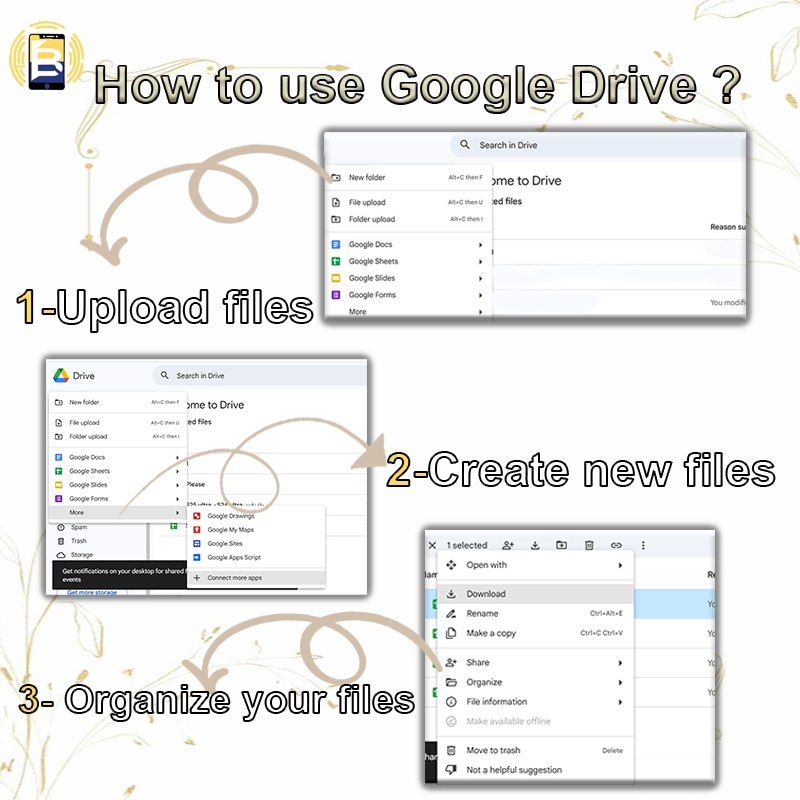
4-Sharing files:
Right-click on the file you want to share, then choose Share.
Enter the email addresses of the people you want to share them with and set their permissions (read-only, comment, edit).
5-Collaborate on files:
When you share a file, other people can edit and review it at the same time.

6-Search for files:
Use the search bar at the top of the page to easily find your files. You can search by file name, file type, or keywords in the file.
7- Uploading: You can download any file from Google Drive to your computer by right-clicking on the file and selecting “Download”.

Google Business Account :
Google Business Account is a free tool provided by Google to help business owners manage their business online, as well as improve customer reach and increase marketing effectiveness. Through this account, you can create a comprehensive business profile that contains basic information about your business such as address, phone number, hours of operation, photos and special offers.
What are the main benefits of a Google Business Account?
1- Show up in local search results: When users search for your business type in your area, your business profile will appear in local search results on Google Maps.
2- Increased interaction with customers: You can respond to customer reviews, respond to customer inquiries, and post the latest news and special offers.
3- Analyze performance: A Google Business Account provides you with statistics on how customers interact with your business profile, which helps you optimize your marketing strategies.
4-Get directions: You can add interactive maps to display your business location, helping customers find you easily.
5-Create a simple website: Google Business Account allows you to create a free business website to display information about your business.
How to create a free Google My Business account?
1-Log in to your Google account: If you don't have a Google account, you must create one to be able to create a business profile.
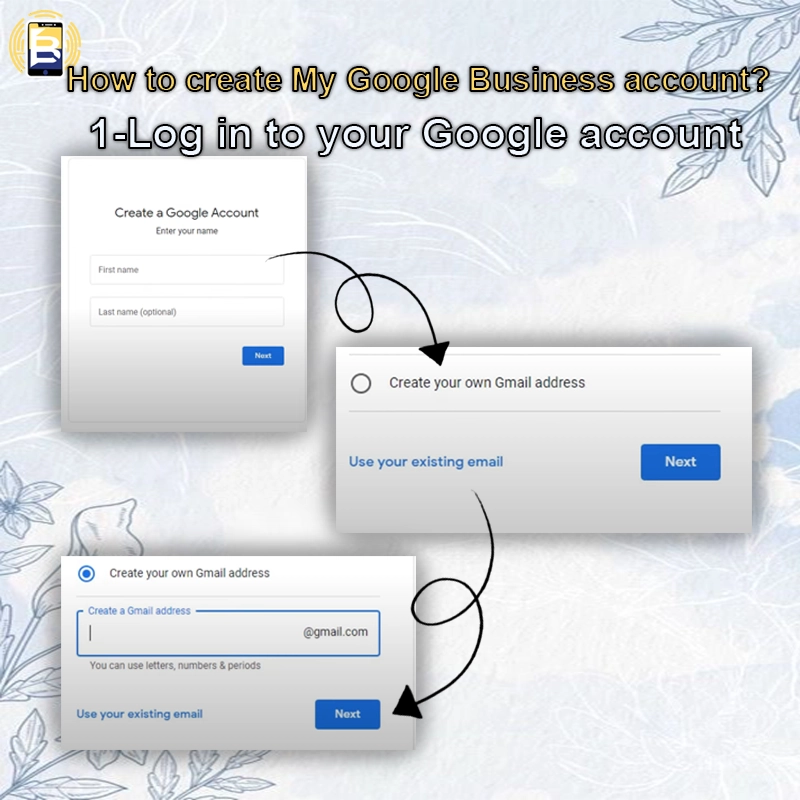
2-Go to the Google Business website: Sign in to the Google Business website using your Google account.

3-Add your business: Start by adding basic information about your business such as name, address, and phone number.
4-Verify business ownership: You will need to verify the ownership of your business, and you can do this in several ways, such as receiving a postcard or phone verification.
5-Add details: After verifying your ownership, you can add more details to your business profile, such as a description of the business, hours of operation, photos, and special offers.
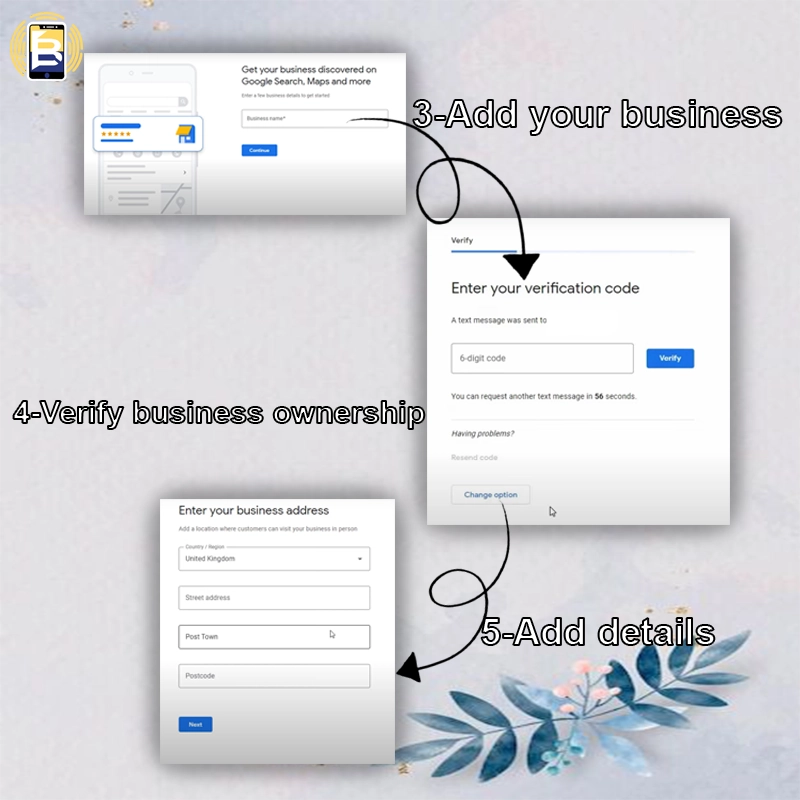
How to optimize your business profile on Google for Business?
1-Always have up-to-date information: Make sure your business profile information is updated regularly.
2-Encourage customers to leave reviews: Ask customers to leave reviews about your business on Google.
3-Publish content on a regular basis: Post special offers and photos regularly to keep customers engaged.
4-Respond to customer inquiries and reviews: Interact with your customers to build a strong relationship.
5-Use relevant keywords: Use the keywords your potential customers are searching for to ensure your business appears in search results.
Artificial Intelligence in Google My Business :
Artificial Intelligence is heavily integrated into Google My Business. This integration aims to make it easier to manage business accounts and increase customer engagement.
1-Create a business description: AI tools can help us create a compelling description of our business, based on the information you provide.
2- Post suggestions: AI provides suggestions for posts that fit your business, helping you create your own content.
3- Performance Analysis: AI analyzes the performance of your business account, helping you understand customer behavior and make better decisions.
4- Optimize search results: By better understanding the keywords your customers use, AI can improve your business' visibility in local search results.
FAQs Google, Google Drive and Google My Business:
Is it safe to use Google Drive?
Yes, Google stores your content securely. When you upload a file of any kind to Google Drive, it is securely stored in world-class data centers. Your data remains encrypted whether it is saved locally on your device or transferred to another device. If you choose to access these files offline, the data is stored on your device.
What is the difference between Google Drive and OneDrive?
Google Drive offers 15GB of free storage for any Google account spread across Google Drive, Gmail, and Google Photos, while Google One requires the user to sign up for a paid subscription plan, as the service offers different storage capacities starting from: 100 GB
What is the difference between normal Google account and business account?
Gmail for Business has twice as much storage as personal Gmail and the ability to add more. Google Workspace Business Starter includes a maximum storage space of 30 GB in a paid subscription plan for each user (including corporate mailbox and cloud storage), which is twice the storage space in the personal Gmail account, while the personal Gmail account is 15 GB, which is a free service.
In the end, we can say that Google is working to provide the best tools, such as Google Drive and Google My Business, as they form an integrated system that contributes greatly to facilitating the daily lives of individuals and companies. In addition to the continuous development of artificial intelligence, which makes these tools smarter and more understanding of users' needs. So it can be said that these tools have become an integral part of many people's lives, if you are a fan of Google tools, share your opinion with us.