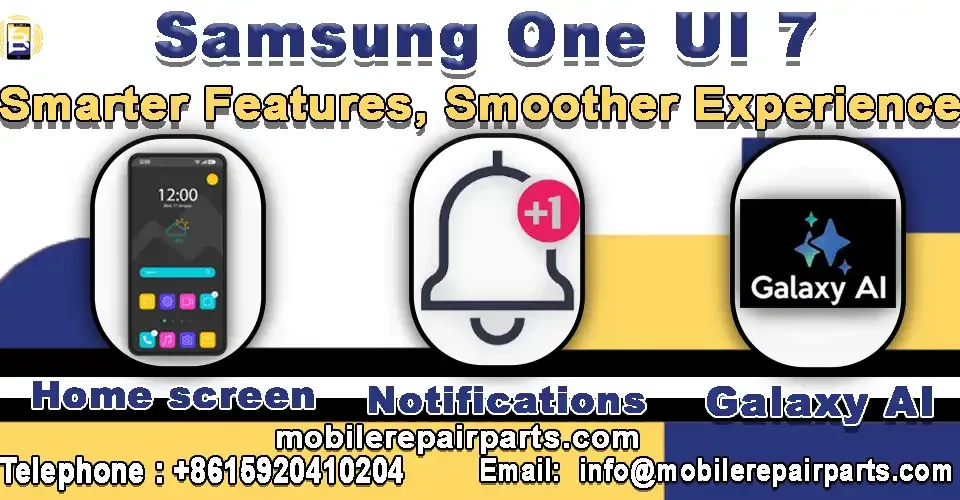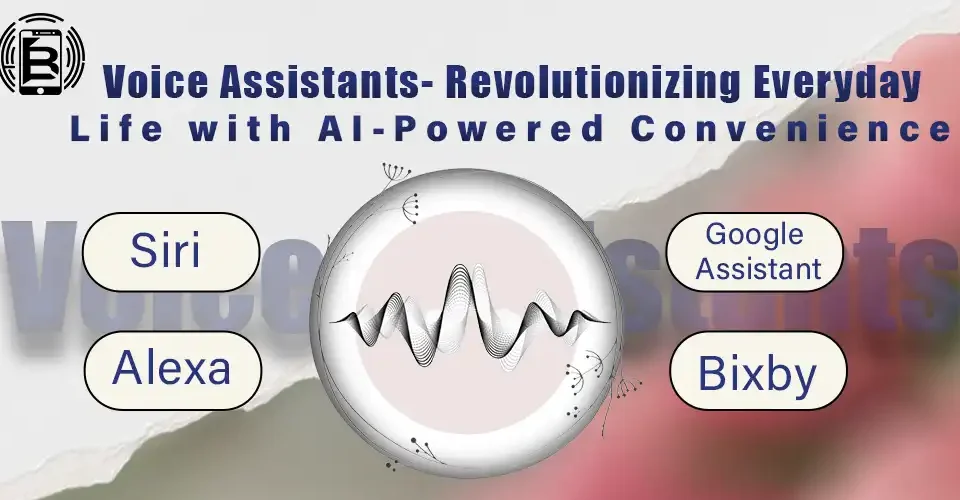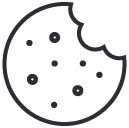Overview of Android 15
-Key features of Android 15 include:
1-Streamlined user interface: A simpler design with seamless transitions and customizable widgets.
2-Private Space feature: A safe zone for sensitive data and applications, ensuring privacy like never before.
3-Advanced AI Integration: Improved speech recognition, prescriptive suggestions and intelligent notifications.
4-Optimized Performance: Faster app launches, longer battery life and better resource management.
5-Advanced security: Robust encryption and new tools to combat cyber threats.
-The first phones to receive the Android 15 update will be Google's Pixel phones, followed by flagship phones from major companies such as Samsung, Xiaomi, Vivo, Tecno, Motorola, OnePlus, Lenovo, Realme, Sony, Oppo, Sharp.
New features and enhancements in Android 15

Android 15 includes several features and updates designed to improve the user experience and protect privacy. The features of Android 15 are:
1-SIM removal/Find My Smartphone authentication
2-App Pairs.
3-Satellite support for messages.
4-Sensitive notifications 2.
5-Better foldable screen continuity.
6-Private Space.
7-More camera control in third-party apps.
8-Partial screen sharing.
9-Higher-quality webcam mode.
10-Adaptive Vibration.
We will now have a look at the use of each of the Android 15 features:
1-SIM removal/Find My Smartphone authentication:
How does this feature work?
2-App Pairs
How does the App Pairs feature work?
-In Split Screen mode, open the two apps you want to join.
-Tap and hold the partition between the two apps.
-Select "Save app pair".
-A new icon is added to your Home screen.
-When you tap the icon, the two apps will automatically open in split-screen mode.
3-Satellite support for messages
How does the Satellite support for messages work?
-Carrier support: You must have a carrier that supports satellite messaging. T-Mobile is the only carrier in the US to offer this service.
-Smartphone compatibility: Your Android 15 smartphone must be compatible with satellite messaging. Google Pixel mobile are currently the only confirmed mobile to support this feature.
-Service activation: You will need to activate the satellite messaging service through your carrier's settings. Additional charges may apply.
-Send a message: Once activated, you can send and receive text messages using a compatible messaging application. Messages are routed through the satellite network.
-It's important to note that satellite messaging is a relatively new technology and there may be limits on the number of messages you can send and receive each month. Satellite messaging may not be available in all areas.
4-Sensitive notifications
How does it work?
-Access restriction: Once a notification is identified as sensitive, it is marked as such and its content is hidden from third-party applications, including notification listeners and accessibility services.
-Enhanced security: This restriction helps prevent unauthorized applications from accessing and potentially stealing sensitive information, improving overall smartphone security.
Why is the Sensitive Notifications feature important?
-Protects sensitive data
-Enhances privacy
-Reduced Malware Risk.
5-Better foldable screen continuity
-Application consistency: When you fold or unfold your phone, apps can now transition smoothly between the inner and outer displays without requiring you to reopen them or unlock your phone. This ensures a smooth and uninterrupted user experience.
-Improved animations: The animations for the transitions between the two screens have been optimized to be smoother and more visually appealing.
-Adaptive UI: The user interface intelligently adapts to the different screen sizes and orientations of your foldable smartphone. So apps and content always look their best, whether you're using the inner or outer display.
-Improved application designs: Many apps have been enhanced to take advantage of the larger inner display. This includes two-pane layouts for improved multitasking and productivity.
-Front interface control: You can now choose whether the front display turns on automatically when the phone is folded, or only for selected apps such as games, videos and more.
-Enhanced multitasking: Android 15 offers improved multitasking features, including better split-screen and drag-and-drop support.
Android 15 notably improves the foldable screen experience, making it more natural and enjoyable to use foldable mobiles. These enhancements are obvious on smartphones like the Google Pixel Fold.
6-Private Space

How does the Private Space feature work?
-Set up: You can set up a private space in your smartphone's settings under "Security & privacy". You'll need to set up a separate lock for this area.
-Hidden apps: Once set up, you can move sensitive apps into this space. These apps will only be accessible from your private space.
-Security: Private Space is protected by your smartphone's screen lock or a separate lock you set up specifically for it. This ensures that only you can access the sensitive applications and data in it.
What are the benefits of Private Space?
-Enhanced data protection: Keeps sensitive applications and data away from prying eyes.
-Security enhancements: Provides an extra layer of protection for your private information.
-Convenient access: Quickly access your private applications without switching accounts or profiles.
7-More camera control in third-party apps
Android 15 offers many new camera APIs that give third-party camera apps more control over the camera hardware. This will result in better photo and video quality and more advanced features. Here are some key enhancements:
-Low light optimization
-Advanced flash settings
-RAW image support
-Eye-free videography.
8-Partial screen sharing
What are the benefits of partial screen sharing?
-Increased efficiency: You can focus on the specific application you want to share or record without being distracted by other applications on your screen.
-Improved flexibility: You can switch between different apps while sharing or recording, making it easier to multitask.
How do I use the partial screen-sharing feature?
9-Higher-quality webcam mode
-Improved picture quality
-Smoother video
-Improved user experience.
10-Adaptive Vibration
How does Adaptive Vibration work?
-Adjustment of the vibration intensity: Your phone automatically adjusts vibration intensity based on detected noise.
-Optimized notification experience: Make sure you're always aware of important notifications without being disturbed by unnecessary vibrations.
For a comprehensive look at the Android 15 update list and its features, head over to the Android Developers site and explore all the details about this latest version.
Let us know in the comments section which of the features in Android 15 you are most looking forward to.
The story behind the name: Vanilla Ice Cream

Why is Android 15 called Vanilla Ice Cream?
2.Marketing: Catchy names add a marketing element, helping to generate more interest in the new version.
3.Corporate culture: Using dessert-inspired names reflects the fun and creative spirit of software development.
4. Release Differentiation: Codenames help differentiate between releases, especially when there are major feature changes.
Although Google has moved to using only numbers for recent releases, codenames are still part of Android's history.
Comparison of Android 14 & Android 15

Android 15 enhances the Android experience with smarter multitasking, improved security features,and a more user-friendly experience than Android 14.
The following table will show you the differences between Android 14 and Android 15 in more detail:
| Feature | Android 14 | Android 15 |
|---|---|---|
| Volume Panel | Simpler design | Redesigned for better clarity and control |
| Color Contrast | Limited customization | More granular control for improved accessibility |
| Back Gesture | Basic back gesture | Predictive back gesture for smoother navigation |
| Privacy Dashboard | Basic information | More detailed and user-friendly |
| Private Space | Not available | Secure space for sensitive apps and data |
| Wi-Fi Privacy | Limited privacy options | Ability to hide smartphone name on Wi-Fi networks |
| Adaptive Vibration | Not available | Automatically adjusts vibration intensity |
| Low-Light Camera | Good low-light performance | Improved low-light photography |
| Satellite Connectivity | Not available | Support for satellite messaging in select regions |
| Passkey Support | Limited support | Wider support for more secure logins |
Android 15 vs. iOS 18: A Quick Comparison

Android 15 and iOS 18 are the latest offerings from Google and Apple. Both operating systems offer new features and improvements, but support different user preferences and concerns. This table shows the difference between Android 15 and iOS18 in a simple way :
| Feature | Android 15 | iOS 18 |
|---|---|---|
| Customization | High degree of customization | Limited customization options |
| Open-Source | Open-source platform | Closed-source platform |
| Ecosystem | Diverse app ecosystem | Tightly integrated ecosystem |
| Privacy | Strong focus on privacy | Strong emphasis on privacy |
| AI Integration | AI-powered features for language processing, photography, etc. |
AI-powered features for various tasks, including photography and language processing |
| User Interface | Customizable and versatile | Clean and intuitive user interface |
If you're unfamiliar with the features of iOS18, you'll want to check out our article "How iOS18 System Will Transform Your Digital Experience", which covers everything about iOS18.
FAQs about the Android 15
1. Will Android 15 improve my battery life?
While Android 15 doesn't offer any revolutionary battery saving features, it does include optimizations that can improve battery life. These improvements include background app management, power-efficient hardware usage and other system-level tweaks.
2. What mobile benefit most from Android 15?
Foldable and tablets obtain notable benefits from Android 15, including app pairing, enhanced multitasking, and improved taskbar functionality. Pixel mobile also enjoy exclusive updates and early access to features.
3. Which Samsung, Xiaomi, Google Pixels and Tecno mobiles will get Android 15?
A.Samsung mobiles:
-Galaxy S series: Galaxy S21 FE 5G, S21 5G, S21+ 5G, S21 Ultra 5G, Galaxy S22, S22+, S22 Ultra, S22 FE, S23, S23+, S23 Ultra , Galaxy S23 FE, Galaxy S24, S24 Plus. S24 FE and S24 Ultra. If you're looking for a reliable source to buy top quality spare parts for your Samsung S23 FE, we invite you to browse through our selection of Galaxy S23 FE replacements.
-Galaxy Foldable mobile: Galaxy Z Flip 3 5G, Z Flip4, Z Fold 3, Galaxy Z Fold 4 5G, Z Flip5, Z Fold5, Z Fold 6, Z Flip6 and Galaxy Z Fold Special Edition.
-Galaxy A series: Galaxy A23, A24, A25, A32, A33, A34, A35 5G, A53, A54, A55 5G, Galaxy A73 5G, Galaxy A15, Galaxy A14 and the Galaxy A16. 2
-Galaxy M series: The Galaxy M55, M54, M53, M34, M33 and M15 series.
-Galaxy F series: The Galaxy F55, F54, F34 and F15 series.
-Galaxy Tab S series: Samsung Galaxy Tab S10+, Tab S10 Ultra, Tab S9 FE+, Tab S9 FE, Tab S9 Ultra, Tab S9+, Tab S9, Tab S8 Ultra, Tab S8+ and Tab S8 series. For a reliable source of premium spare parts for the Tab S8 Ultra, you can explore our range of Tab S8 Ultra spare parts designed to meet your needs.
B.Xiaomi mobiles:
-Xiaomi Redmi series: Redmi Note 13 Pro+ 5G, Redmi Note 13 Pro 5G, Redmi Note 13 Pro, Redmi Note 13 5G, Redmi Note 13.
-Xiaomi Poco series: Poco F6 Pro, Poco X6 Pro,Poco X6, Poco M6 Pro.
-Xiaomi T series: Xiaomi 13T Pro, Xiaomi 14T Pro, Xiaomi 14T.
-Xiaomi mobile series: Xiaomi 14 Ultra, Xiaomi 14, Xiaomi Mix Flip.
C.Google pixels mobiles: -Pixel 9, Pixel 9 Pro, Pixel 9 Pro XL, Pixel 9 Pro Fold, Pixel 8 and 8 Pro, Pixel 8a, Pixel 7 and 7 Pro, Pixel 7a, Pixel 6 and 6 Pro, Pixel 6a, Pixel Fold, Pixel Tablet.
D.Tecno mobiles:
-Tecno Camon series: Tecno Camon9 30S Pro, Tecno Camon 30 Pro, Tecno Camon 30 5G, Tecno Camon 30 Premier.
-Tecno Pova: Tecno Pova 6 Neo, Tecno Pova 6, Tecno Pova 6 Pro, Tecno Pova 5 .