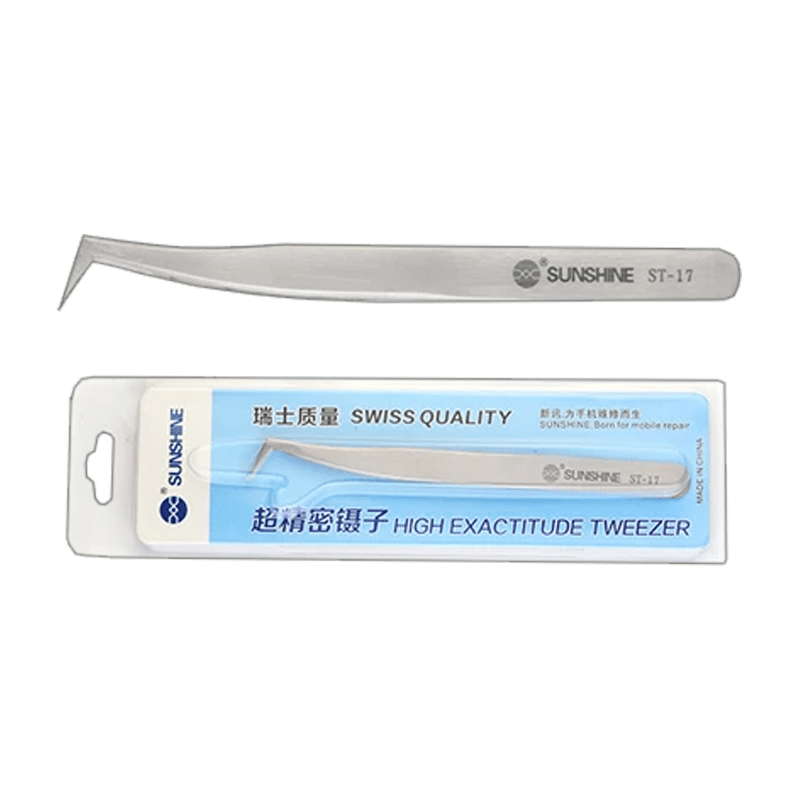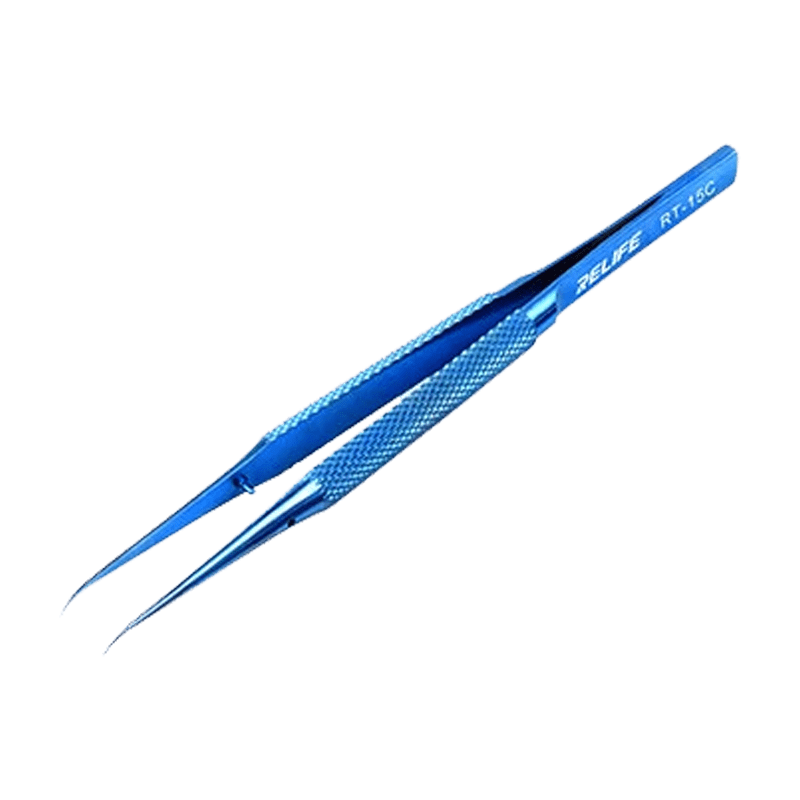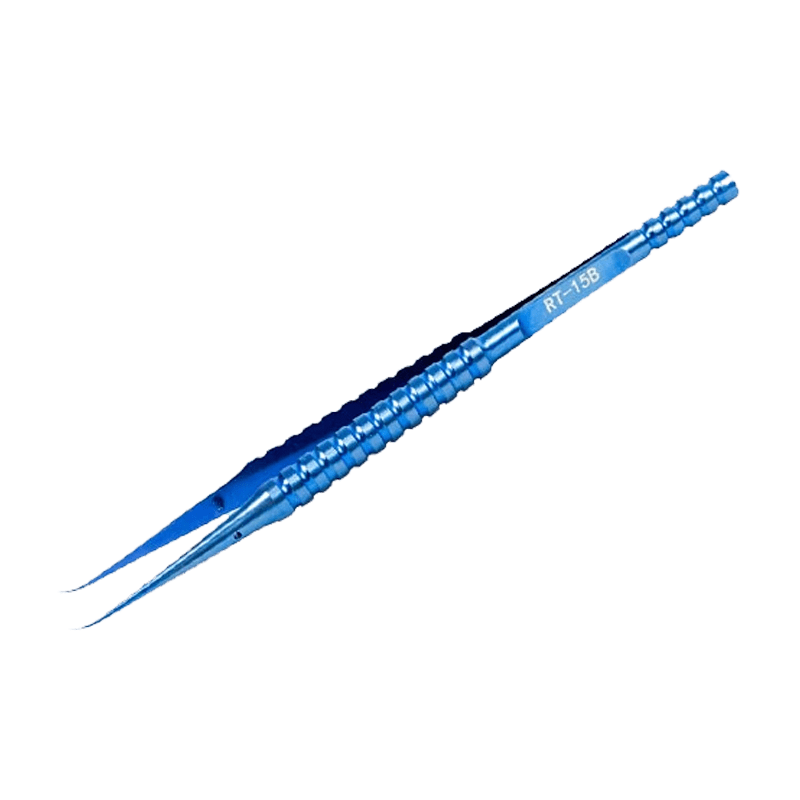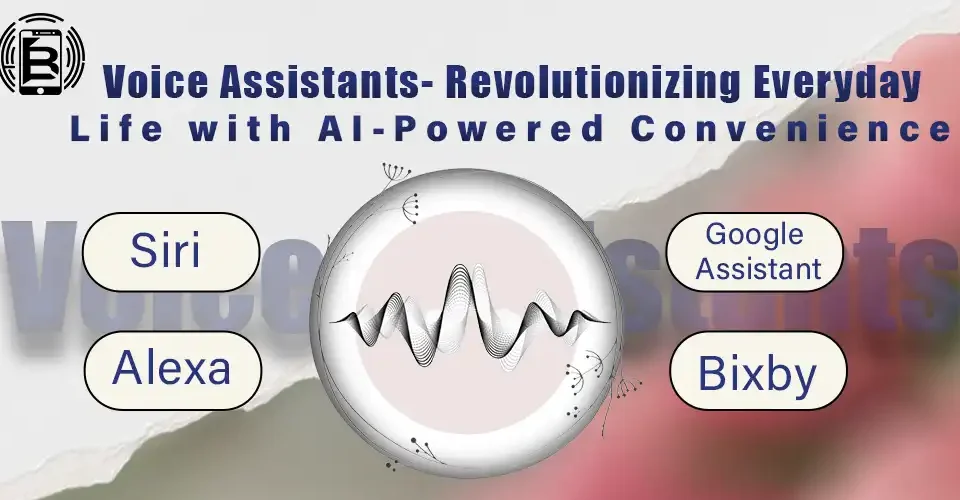Samsung introduced its newest innovation, the Samsung Galaxy Smart Ring, released on July 24, 2024. In this instance, Samsung has maintained its leadership in developing cutting-edge mobile devices like the Samsung S24 series, Samsung Smart Watch, and Smartwatch Ultra. However, the most groundbreaking creation in the tech world is the Samsung Galaxy Smart Ring.
Overview of the Samsung Galaxy Smart Ring
The Samsung Galaxy Smart Ring is made with a hard titanium frame and features an elegant and lightweight design. The Galaxy Smart Ring combines an enduring style with powerful health tracking, as it has three sensors that connect to the phone or smart watch.
What are the uses of the Galaxy Smart Ring?
Samsung's wearable ring has 3 sensors to track your health and assess your physical fitness using AI:
1- It measures the heart rate and alerts the user if the rate is high or low.
2- The movement of the person during sleep.
3- Measuring and analyzing a wide range of vital signs and activity patterns in detail.
All this data is regularly synchronized with the Samsung Health app.
Surprising fact: The Samsung Galaxy Smart Ring comes with a battery :
The Galaxy Smart Ring has a built-in battery like other wearable devices, and it is astonishing thing as the Samsung Galaxy Smart Ring has a battery that last for 7 days without charging.
The rechargeable battery is used to power the Smart Ring's features such as health monitoring, fitness tracking, and Bluetooth connectivity.
The Galaxy Smart Ring battery can be recharged in 3 ways:
1-Fast charging.
2-wireless charging.
3-wireless power sharing
The battery in the Samsung Smart Ring lasts for 7 days, but it is important to learn how to check the charge level:
If the light in the inner band doesn't glow, connect the charger to a power source and leave the Smart Ring on for at least 10 minutes. Once the Smart Ring is charged, it will start working. Click the multipurpose button on the charger to see the remaining battery level on the charger's display.
When the Smart Ring is connected to the phone, simply check the Samsung Smart Ring battery life in the Samsung Galaxy Wearable app.
The Samsung smart ring features a transparent case, and its LED indicators show the progress of the charging cycle. When the case is open, the "Welcome light" turns on. A quick press of the ring lets you "check the battery status," while holding the button for 3 seconds activates the "pairing mode."
What are the signs of smart ring battery lights?
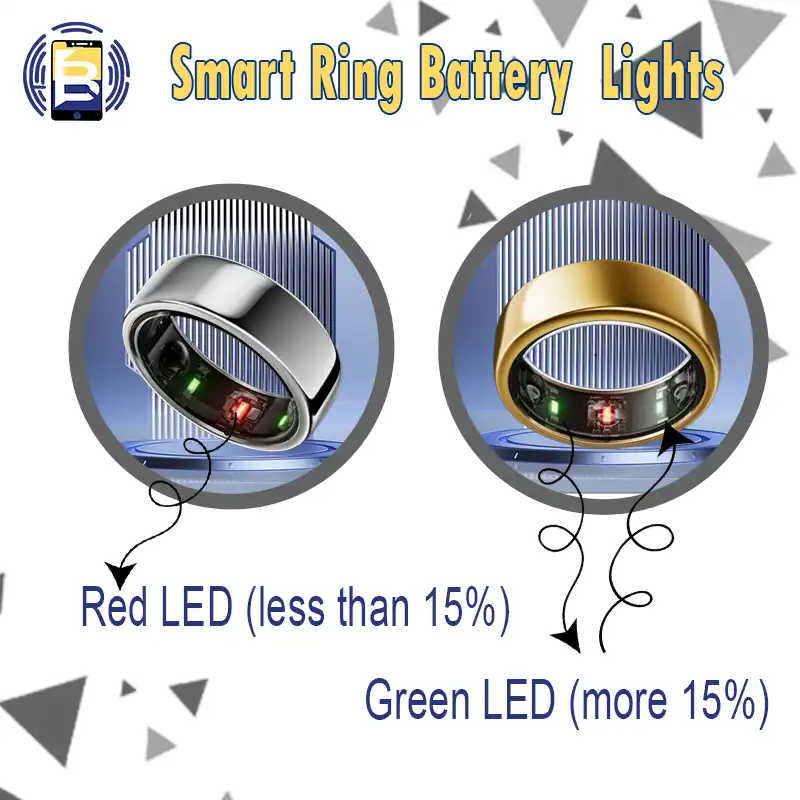
| All lights and then turn off | The charging case provides welcome lighting when opened |
| Flashes in a clockwise sequence | Show the current battery level |
| Flashes in a clockwise sequence and then blinks at the end | The lighting indicates the remaining battery level |
| The lights are all flashing | Fully charged |
| The lights are all blinking | Charging error |
| Continuously rotates in a clockwise direction | Bluetooth pairing mode |
How to find the perfect size for your Samsung Smart Ring ?
If you're curious about how to select the correct size for the Samsung Smart Ring and the proper way to wear it, this guide is here to help: With the handy sizing kit, finding your perfect fit is simpler than ever. Explore the range of sizes available and follow these easy steps to get the right one.

-The 1 step is Getting the sizing kit:
When you order the Samsung Galaxy Ring, select the "I don't know my size" option. After that, the sizing kit will be delivered to you before you confirm the size of the Samsung Smart Ring.
-The 2 step is to check your size:
Use the sample rings to determine the perfect size for the finger on which you plan to wear the Galaxy Ring. It is recommended that you wear the Galaxy Smart Ring for 24 hours to ensure a comfortable fit.
-The 3 step is to confirm your size:
Confirm your correct Samsung Ring size on the "My Order" page. Then check your email inbox for the size confirmation.
-The 4 step is to get your Galaxy Ring:
Get your Galaxy Ring and put it on your finger.
Now, How do wear the Samsung Galaxy Ring correctly?
Wear the ring with the orientation indicator facing towards your palm. Select a finger where the ring fits comfortably, neither too tight nor too loose
Essential setup guide: How to get started with the Samsung Ring
The Samsung Galaxy Ring operates by establishing a Bluetooth connection. Once the ring is charged adequately, place it into the charging case, connect the case to a power source, and allow it to charge for a minimum of 10 minutes. Make sure to download the latest version of the Galaxy Wearables app from your phone or the Samsung Galaxy Store.
Follow these four steps to pair your Samsung Ring via Bluetooth:
1.Open the charging case and press and hold the multifunction button for at least three seconds.
2.Select the Connect option on your smartphone.
3.Choose the Pair option "Bluetooth connection".
4.Review permissions, go through the setup guide, and tap next.
To connect your Galaxy Ring, navigate to Settings, then go to Connections and Bluetooth, or utilize the Galaxy Wearable app.
Key features and benefits of the Samsung Smart Ring
With Samsung Smart Ring health tracker you can measure your health data such as energy score, sleep, heart rate, activity monitor, and stress monitor using the Galaxy Wearable application.
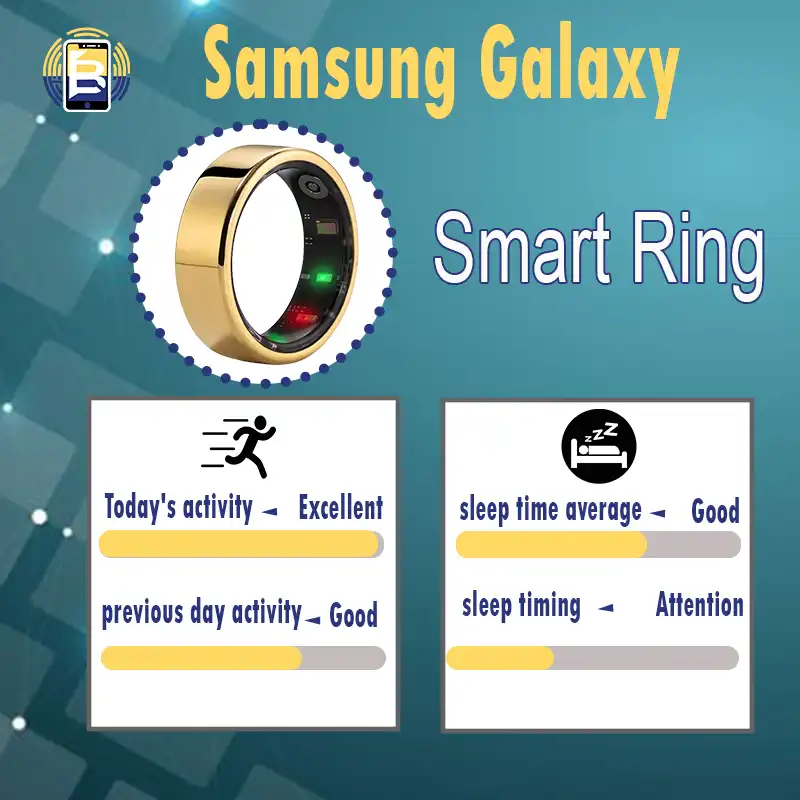
1- The purpose of the energy score:
This feature evaluates data from the Samsung Ring, including heart rate, activity levels, and sleep patterns, to offer insights for maintaining a healthy and balanced lifestyle.
How to Access the Energy Score:
To access your energy score, launch the Galaxy Wearable app, select the Energy Score option, and examine the detailed information displayed regarding your measured energy score.
2-The Role of Sleep:
-The Samsung Smart Ring sleep tracks your sleep by monitoring your heart rate, blood oxygen levels, skin temperature, and other metrics throughout the night.
- To review your sleep analysis, open the Galaxy Wearable app, select "Tap Sleep," and examine all the details regarding your sleep data displayed on the screen.
Sleep Measurement Settings:
-Launch the Galaxy Wearable app.
-Select the sleep option.
-Customize the measurement settings according to your preferences.
3-Heart Rate Monitoring: Keep track of your heart rate with precision.
How to activate heart rate monitoring:
1.Open the Galaxy Wearable app and go to Health Settings.
2.Tap on Heart Rate Alert.
3.Enable alerts for both high and low heart rate levels.
This version maintains the original meaning while using different wording and structure.
4 - The Role of the Activity Monitor
Over time, as you engage in your regular workouts, the Galaxy Ring will automatically identify your activities and begin tracking important metrics such as steps taken, duration of exercise, and calories burned. You can access all this information through the Samsung Health app.
*How to Activate Activity Auto-Detection:
- Open the Wearable app and navigate to Health settings.
- Tap on Activities, toggle the switch to On, and select the types of activities you want the ring to automatically recognize.
Keep in mind that the accuracy of the measurements may vary based on your unique walking style, exercise habits, and overall lifestyle.
5 - Stress Monitoring Feature:
The Samsung Ring collects biometric data to help you easily assess your stress levels and breathing patterns, which can be accessed through the Samsung Health app.
6-Smart Ring fitness tracker:
The Samsung Galaxy Ring streamlines your fitness routine. Hop on the treadmill and start exercising, and your Samsung Galaxy Ring will automatically start tracking without you having to lift a finger.
7-Smart Ring blood pressure:
The Samsung Smart Ring offers advanced health tracking, and one of the most useful features is blood pressure monitoring.
The ring uses sensors to measure pulse wave velocity or similar technology, which is commonly used in wearable devices to track blood pressure. By analyzing the time it takes for blood pressure waves to travel through the arteries, the ring can estimate blood pressure levels.
To explore the differences in health features between the Samsung Smart Ring, Samsung SmartWatch7, and Samsung SmartWatch Ultra, check out this article Samsung Galaxy Watch7& Watch Ultra: A Game-Changer in Wearable Tech and discover the differences for yourself.
Is the Samsung Galaxy Ring Water-Resistant?
The Smart Ring is crafted to endure daily wear, featuring a water-resistant build and a concave shape that minimizes scratch risks. It boasts a 10ATM water resistance rating, which allows it to be submerged in water up to 100 meters for 10 minutes, along with an IP68 rating that permits submersion in water up to 6 feet for 30 minutes. Be sure to dry it off after any exposure to water.

Usage Tips and Troubleshooting
Here are some important considerations to keep in mind when wearing the Galaxy Ring:
1.Exercise caution while wearing the ring during daily activities, as it may scratch.
-Please remember that scratches are not covered under warranty, so handle the Samsung Ring with care.
2.It’s advisable to wear the Galaxy Ring on your non-dominant hand.
3.Avoid wearing metal rings on the same finger or adjacent fingers.
4.Remember to remove your Samsung Ring when lifting heavy objects.
5.Do not wear the Samsung Ring while using weight machines, dumbbells, or barbells.
6.Take care to protect your Galaxy Ring when handling items like phones, phone cases, or smartwatches.
7.Be aware that activities such as step counting may not function accurately if you are holding a magnetic object while wearing the Galaxy Ring.
8.Ensure your finger is clean and dry before putting on the Samsung Ring.
9.If you experience any skin irritation while wearing the ring, discontinue use immediately and seek advice from a healthcare professional.
10.Avoid using an ultrasonic cleaner for cleaning the device, as it may permanently damage the sensors.
Advantages and disadvantages of the Samsung Galaxy Smart Ring
Advantages of the Samsung Galaxy Smart Ring
- Water resistance: With a 10 ATM rating, the ring can withstand immersion up to 100 metres and an IP68 rating (up to 6 feet of water for 30 minutes), making it suitable for swimming and other water activities.
- Durable Design: The concave design helps minimize scratches, ensuring it remains aesthetically pleasing even with regular use.
- Health Tracking Features: The Galaxy Smart Ring can monitor various health metrics, including heart rate, sleep patterns, and activity levels, promoting a healthier lifestyle.
- Seamless Connectivity: It connects easily with other Samsung devices, enhancing the overall user experience through integration with apps and services.
- Lightweight and Comfortable: The design prioritizes comfort, making it suitable for all-day wear without causing discomfort.
- Stylish Accessory: The sleek and modern design of the ring allows it to serve as a fashionable accessory in addition to its functional benefits.
- Long Battery Life: The efficient battery ensures extended usage time, reducing the frequency of recharging.
Disadvantages of the Samsung Galaxy Smart Ring
- Limited compatibility: The ring may have limited functionality with devices outside the Samsung ecosystem, limiting usability for non-Samsung users.
- Potential for scratches: Despite its durable design, the ring is still susceptible to scratches if not handled carefully, and the warranty does not cover such damage.
- Size fit issues: Finding the perfect size can be a challenge for some users, which can lead to discomfort or ineffective tracking.
- Functionality limitations: Some features, such as step counting, may not work properly when the user is holding a magnetic object, which can affect performance.
- Risk of skin irritation: Users with sensitive skin may experience irritation and should discontinue use if discomfort occurs.
- Lack of advanced features: Compared to more advanced smartwatches, the ring may lack certain features, such as detailed notifications or apps.
Cleaning restrictions: The need to avoid ultrasonic cleaners for maintenance may be inconvenient for some users.
Samsung Galaxy Smart Ring Frequently Asked Questions
1-What colors will Samsung Ring be available in?
The Samsung Galaxy will be available in three colors: Titanium Black, Titanium Gold, and Titanium Silver.
2.Is the Samsung Smart Ring gold?
No, the Samsung Smart Ring is not made of gold. It's primarily made of titanium and comes in a titanium gold finish. This choice of material provides a balance of durability and style, while being lightweight and comfortable to wear.
3. How does the Galaxy Smart Ring connect to my mobile phone?
The Galaxy Smart Ring connects to your smartphone via Bluetooth using the Galaxy Wearable app to access features and synchronize data. Until now, the Galaxy Smart Ring has been used with Samsung mobile phones running on Android systems, as the 'Wearable App' responsible for connecting the ring to the phone and providing all the features is specific to Samsung phones.
4. Can I wear the Samsung Galaxy Smart Ring during exercise?
While you can wear it during light exercise, it is advisable to remove the ring when using heavy weights or machines to avoid potential damage.
5. Can I wear the ring while swimming?
Yes, the ring is waterproof to IP68, so it can be worn for swimming and other water activities, but it should be dried after use.
6. What should I do if I experience skin irritation from wearing the ring?
If you experience any skin irritation, it is important to stop wearing the ring immediately and seek advice from a healthcare professional.
7. How do I clean the Samsung Galaxy Smart Ring?
Use a soft, damp cloth to clean the ring. Avoid using ultrasonic cleaners as they can damage the sensors.
8. What are the features of the Galaxy Smart Ring?
The ring offers health tracking features such as heart rate monitoring, sleep tracking, activity tracking and notifications from your connected smartphone.
In the comments, tell us if you think to buy the Samsung Galaxy Smart Ring and why?
In conclusion, producing this product "Samsung Ring" is not surprising for Samsung Company. The Samsung Galaxy Ring collects elegant designs available in the most beautiful colors, and this is a useful invention for people to track their health lives. it is an amazing invention.