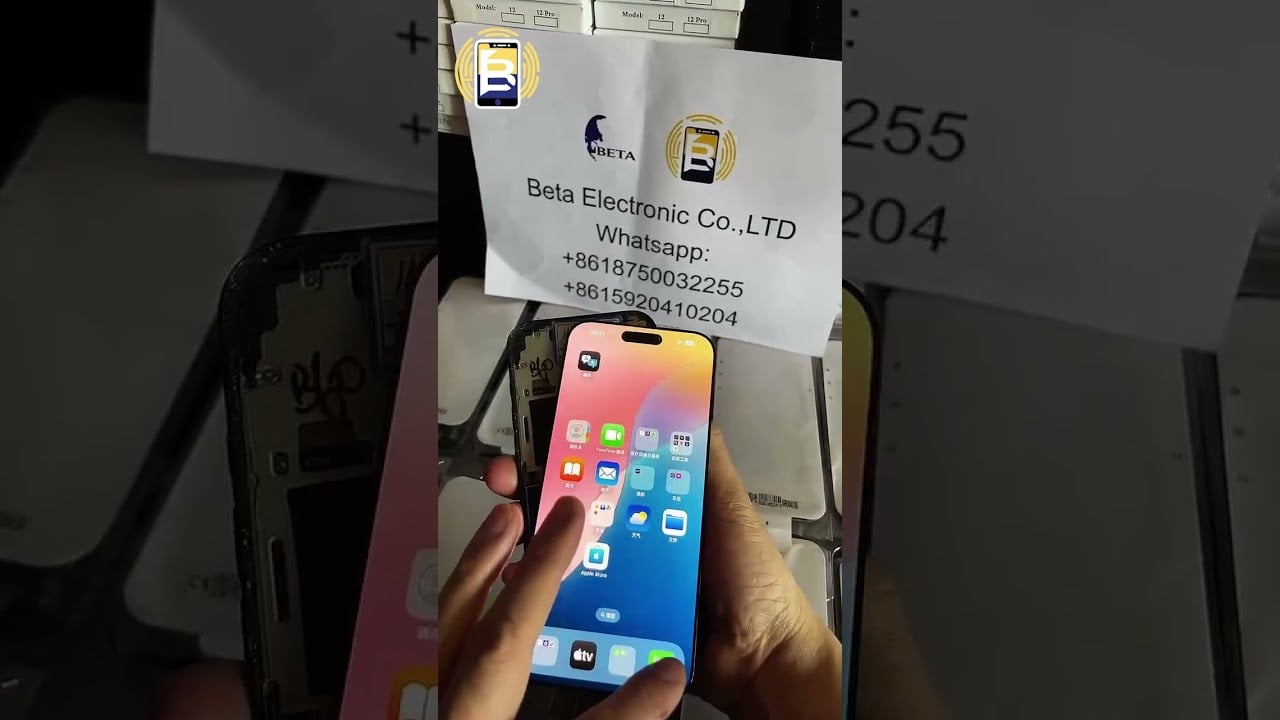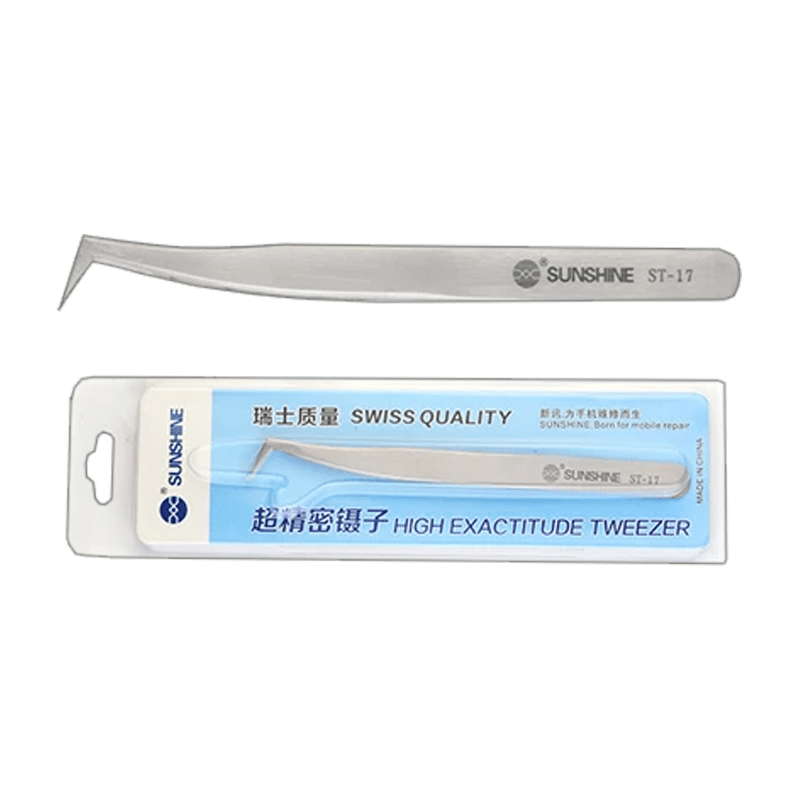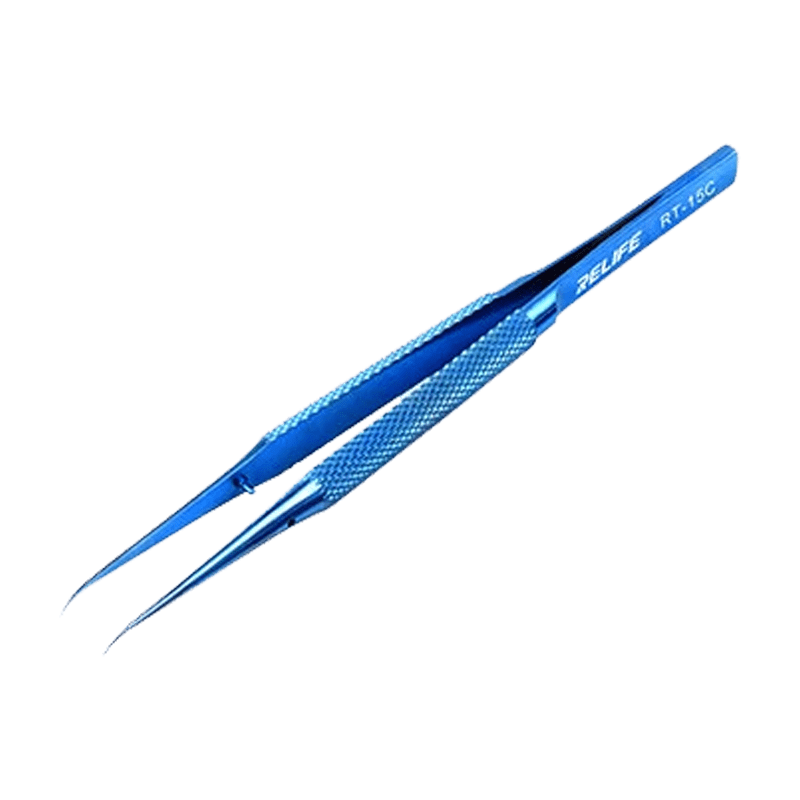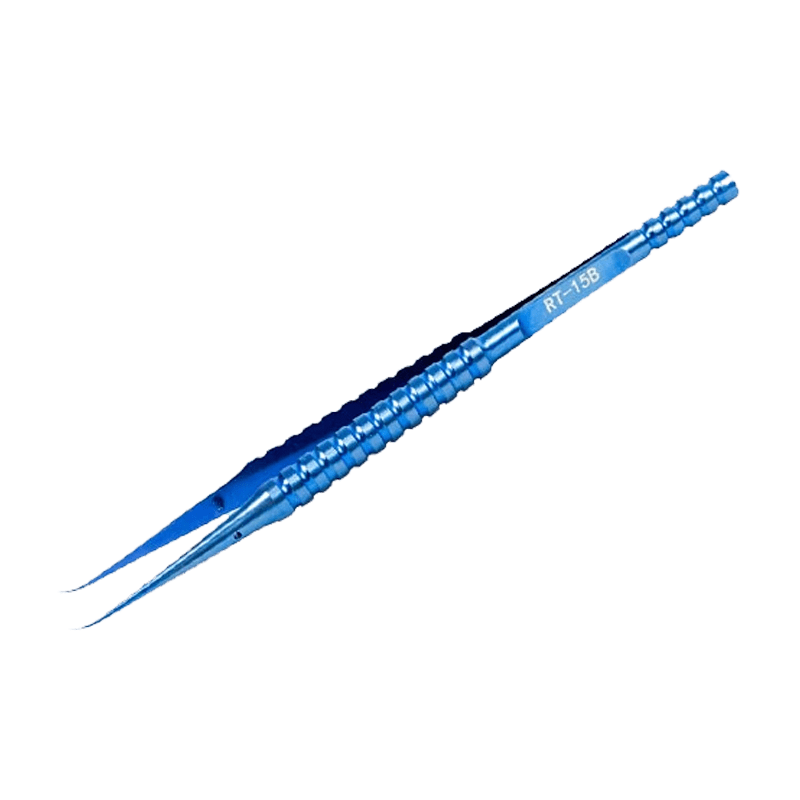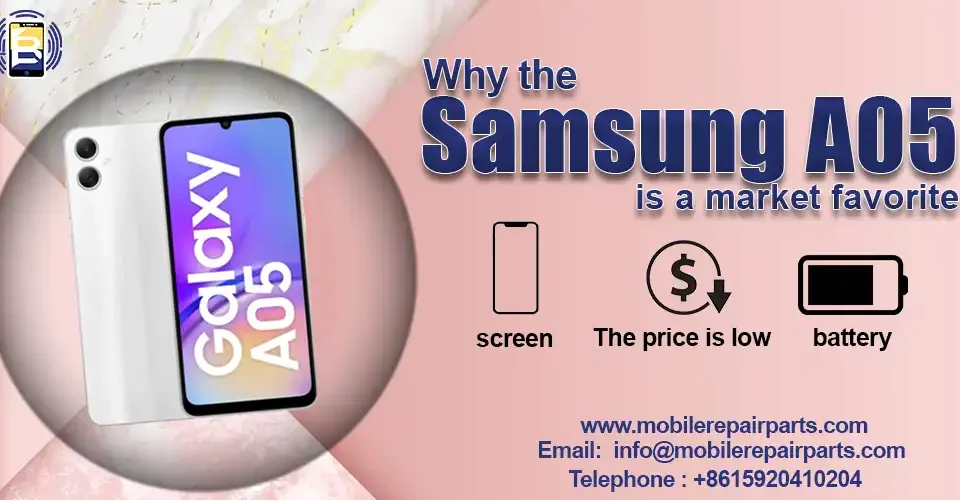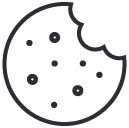In the world of cell phone repair, screen replacement stands out as one of the most delicate and important procedures, especially in flagship phones like the Samsung Galaxy S23 Ultra. If you run a repair shop, lead a team of mobile technicians, or import Samsung replacement screens in bulk, mastering the Samsung S23 Ultra screen replacement process is essential to maintaining customer confidence and the success of your business. With its cutting-edge Dynamic AMOLED 2X display and complex internal components, the Galaxy S23 Ultra requires precision, proper tools, and professional techniques to ensure successful repair results and long-term phone performance. If you want to reduce repair time, minimize mistakes, and grow your business with quality parts from China, this guide is your roadmap. in this comprehensive guide, we'll walk you step-by-step through the Samsung S23 Ultra screen replacement process, showing you the essential tools and sharing practical tips. With the right approach, tools, and insider tips, you will not only simplify the Samsung S23 Ultra screen repair process, but also ensure customer satisfaction and quality service.
Understanding Samsung S23 Ultra Screen Replacement
Replacing the Samsung Galaxy S23 Ultra screen is more than just a technical skill, it's a comprehensive process that requires a solid understanding of the S23Ultra's internal structure, and the use of the necessary tools for the job. The Samsung S23 Ultra's screen is extremely thin, making handling it during repair a task that requires caution and professionalism. Knowing common issues, basic tools, and step-by-step procedures will prepare you for effective repairs. In addition, screen replacement isn't just about fixing a broken screen; it's an opportunity to breathe new life into a high-end phone. When adhering to industry standards, technicians can greatly enhance their reputation and ensure customers return for future repairs.
Tools needed before starting the repair process Samsung S23Ultra screen

Before you start replacing your Samsung S23 Ultra screen, set up a clean workspace and make sure you have the following tools available:
- Precision screwdriver set.
- Plastic opening tools kit.
- Thin metal tool (spatula).
- Suction cup.
- Heat gun or heating pad.
- Pure isopropane alcohol.
- Fine tweezers.
- Anti-static gloves.
- Professional adhesive tapes.
- High quality OLED replacement screen.
Be sure to use professional repair tools to avoid damage to the new screen or sensitive internal components.
With our long experience at BETA Electronic Co LTD in supplying mobile phone spare parts and repair tools, we are committed to providing high-quality products and reliable support to meet the diverse needs of technicians and wholesalers worldwide.
Step-by-Step Guide to Samsung S23 Ultra Screen Replacement
Before you begin the steps to replace the Samsung S23 Ultra screen, it is important to ensure that you have a clean work environment and the necessary repair tools. This process requires high precision and caution to avoid any internal damage, especially with this phone's advanced OLED screen. In this guide, we will follow clear and simple steps to help you complete the repair professionally, with important tips to ensure the quality of performance and safety of the mobile phone after maintenance.
Step 1: Power off and inspect the Galaxy S23 Ultra

Make sure the phone is turned off and always remove any SIM cards or memory cards before proceeding. Inspect the phone thoroughly to make sure the screen is the only part that's damaged. If the metal frame is bent or the battery is swollen, you may need additional maintenance.
It is advisable to work in a clean and dust-free environment, as small particles may cause issues during replacement.
Step 2: Heat the back cover

Use a heat gun or heating pad to soften the adhesive that secures the glass back cover. Gently heat the edges of the phone to soften the adhesive that secures the screen. Apply heat evenly to all edges for 3 to 5 minutes.
Be careful not to overheat, as this can damage the internal components.
Step 3: Remove the back coverck cover

Hold the suction cup near one end and gently pull, then insert a plastic opening tool between the cover and the center bezel. Carefully slide it around the edges to separate the screen from the bezel. Avoid inserting the tool too deeply so as not to damage the wireless charging coil or camera lens.
Step 4: Disconnect the battery
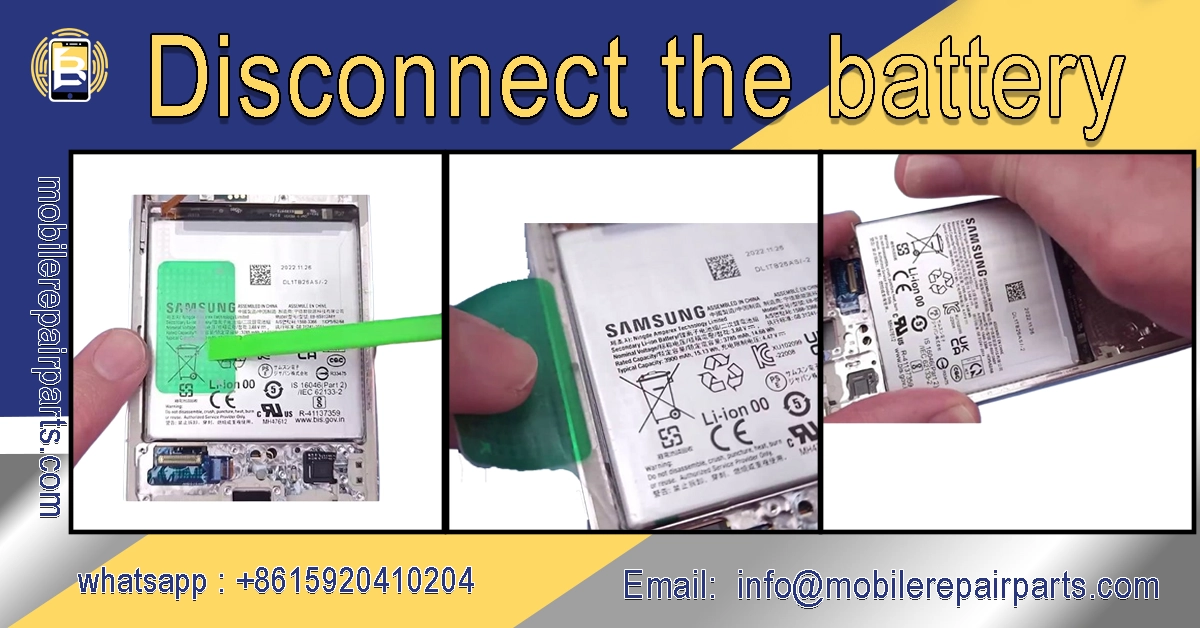
Unscrew the screws and remove the inner cover that covers the battery connector. Utilize a plastic tool to gently detach the battery connector. This step is necessary to avoid a short circuit while replacing the Samsung S23 Ultra display.
Step 5: Disconnect the screen cables
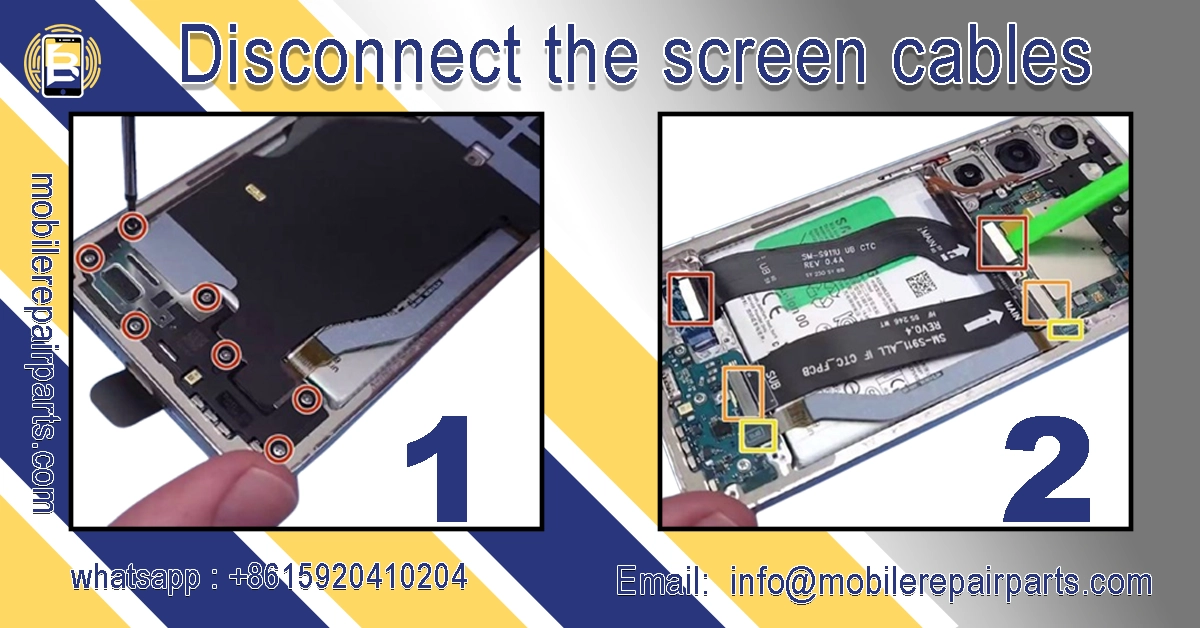
Locate the screen cables under the main board. Use the spatula to gently disconnect them.
Step 6: Heating the front screen

Heat the perimeter of the front screen to soften the adhesive. You may need more time here due to the waterproofing.
Step 7: Remove the damaged screen
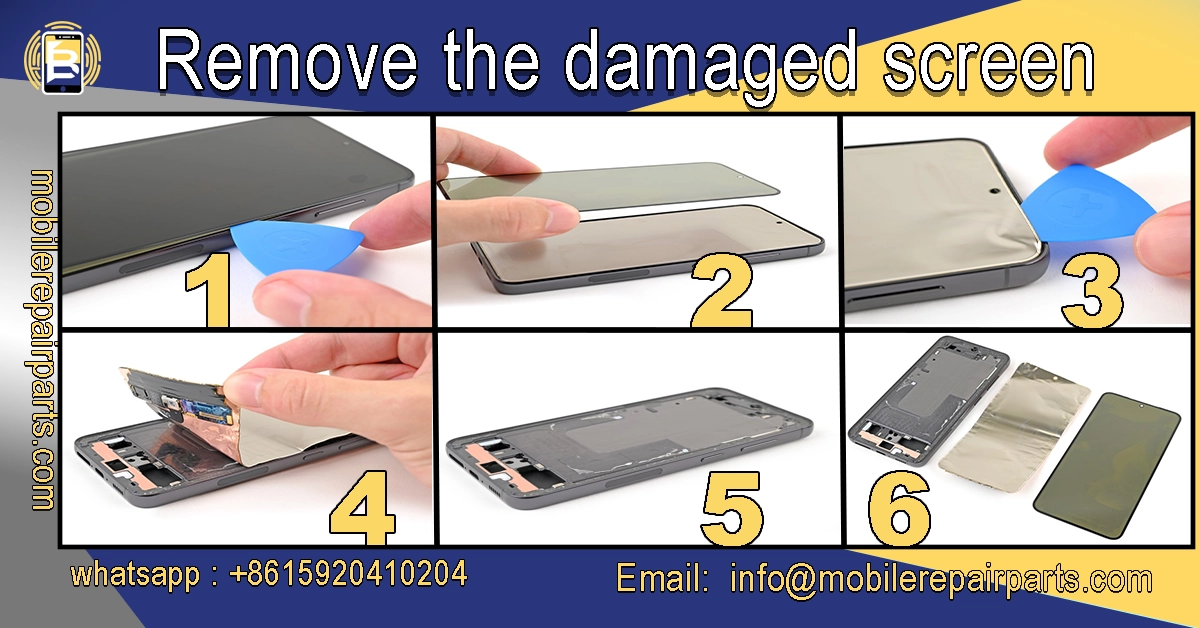
Use a thin metal or plastic tool to gradually lift the screen. Be patient, as forcing the screen off may damage the frame or internal components.
Step 8: Cleaning the frame

Remove adhesive residue and broken pieces of glass. Clean the frame thoroughly with isopropane alcohol. This ensures that the new screen is securely fastened.
Step 9: Install the new display
Remove the protective films from the new OLED display. Temporarily connect the cables to test the display. Activate the phone to verify:
- touch response.
- color accuracy.
- Lighting.
Note: The following video shows the process of installing the screen on an iPhone16 Pro Max , but the process and checks are very similar when installing a Samsung S23 Ultra screen.
Step 10: Apply the adhesive and install the Samsung S23 Ultra screen
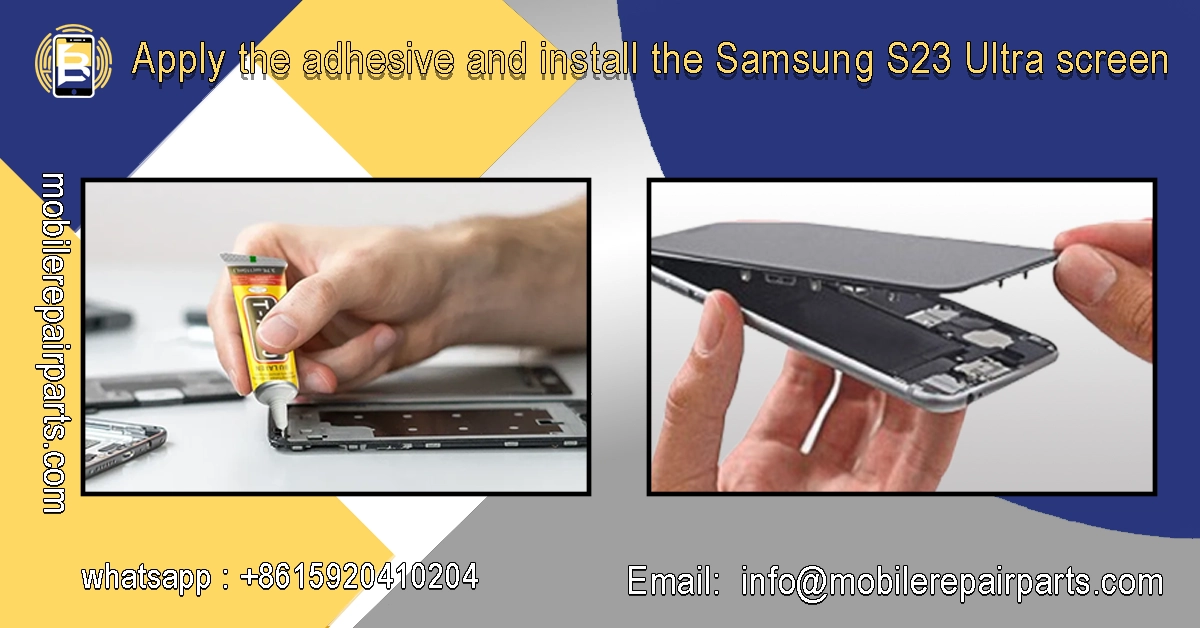
After making sure the screen works, unplug it again. Apply the professional adhesive around the frame evenly. Reconnect all the cables, then gently install the screen with constant pressure to secure it.
Step 11: Reconnect the battery and reassemble
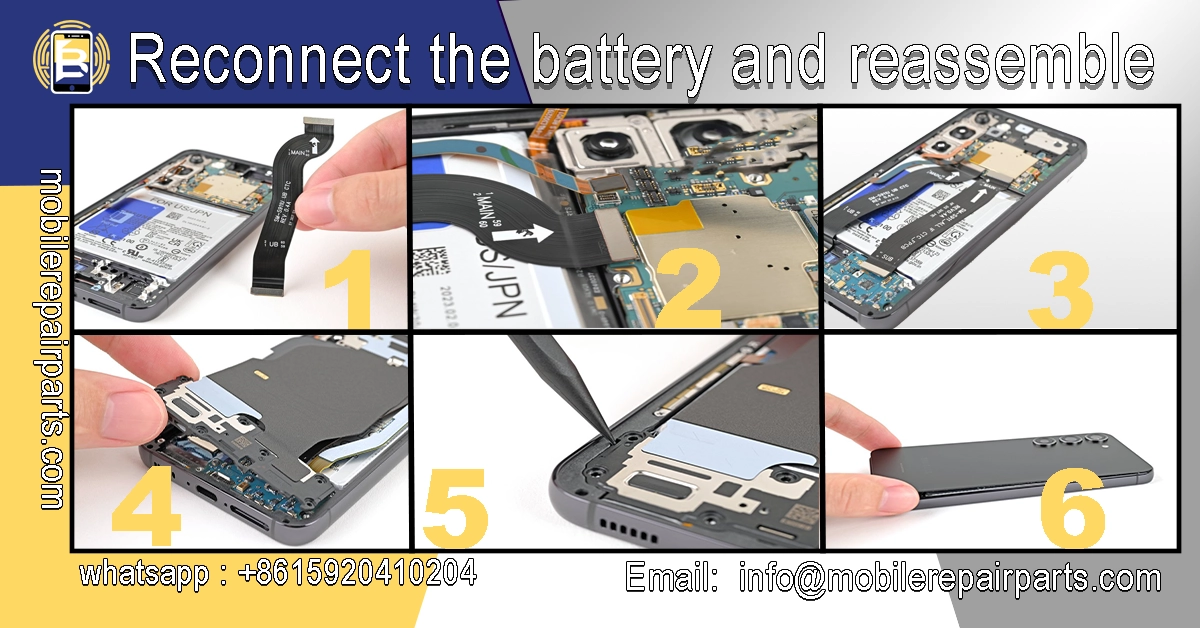
Reconnect the battery and install the protective covers. Secure the rear glass cover with new adhesive or ready-made gasket. Squeeze all edges to secure the cover.
Step 12: Comprehensive Test
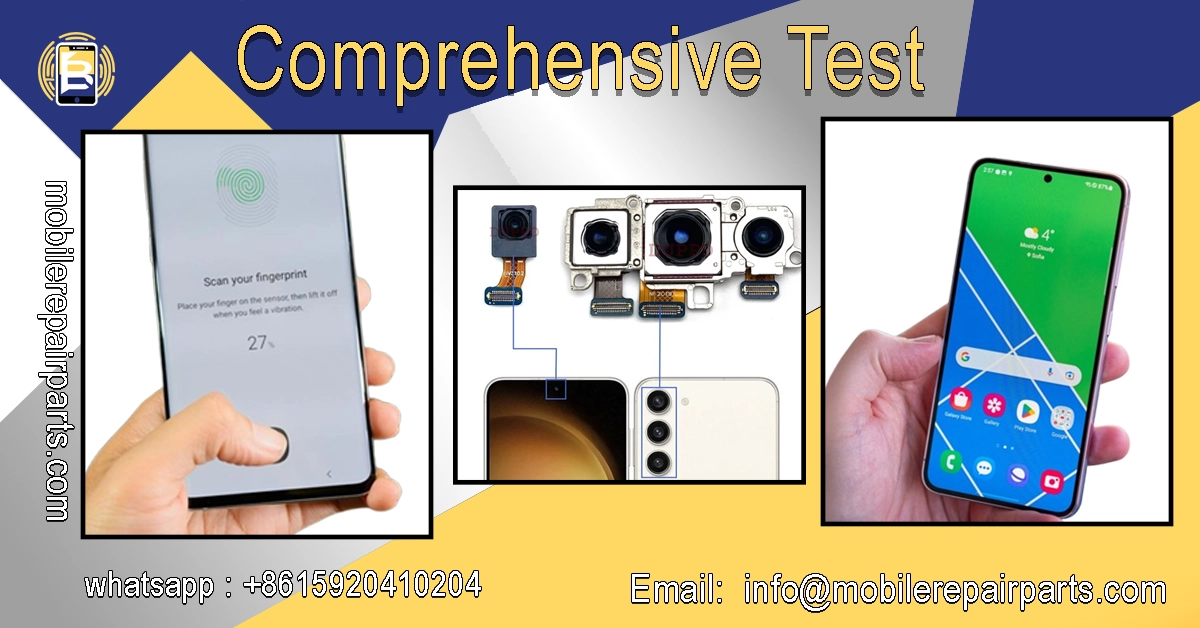
Turn on the Samsung S23Ultra again and make sure all functions are working:
- Display responsiveness.
- Lighting and colors.
- Fingerprint sensor.
- Cameras.
- Speaker Sound.
Congratulations! You have completed the Samsung S23 Ultra screen replacement process professionally.
Common mistakes to avoid when replacing the S23Ultra screen
Even experienced technicians may make mistakes during maintenance that cause damage to the phone. Here are the typical errors to steer clear of:
- Uneven heating causes the back cover to break.
- Forgetting to disconnect the battery before starting to disassemble components.
- Cutting internal cables while opening the screen or cover.
- Using low-quality adhesive which weakens the phone's waterproofing.
- Installing low-quality screens leads to poor brightness and colors.
Successful Samsung S23 Ultra screen replacement depends on patience and attention to fine details, so accuracy is more important than speed in professional repairs.
The most important tips for technicians and maintenance shop owners
1- Import high-quality screens for Samsung phones, including Samsung S23Ultra from China to Latin America, as it is the first supplier in the world, and it is the lowest cost, which increases your profits, as it stands as the leading supplier globally. You can read the following articleto discover more about the significance of the mobile phone spare parts market in China. A comprehensive guide to importing mobile phone parts from China: Quality, Prices, and Shipping to Latin America.
2- Find reliable suppliers, check their quality standards, warranty policy, and after-sales service. We recommend reading our next guide before you import from China to Latin America. Una guía completa para importar piezas de teléfonos móviles de China a Honduras.
At BETA Electronic Co LTD, we are a leading mobile phone repair parts supplier for businesses across Latin America, offering premium Samsung and iPhone parts at competitive prices.
We are committed to providing products that meet the highest standards of quality, performance and durability.
We always strive to support our customers with a wide range of competitively priced spare parts and excellent after-sales service to ensure your complete satisfaction. Contact us for pricing and shipping details.
3- Invest in maintenance training, continuous training increases customer confidence and reduces costly mistakes:
- Hands-on workshops for advanced Samsung phone maintenance.
- Video courses explaining how to replace the Samsung S23 Ultra screen.
- Quality assurance checklists.
4- Market your services, use these strategies to attract customers:
- Post before and after photos of your Samsung S23 Ultra screen replacement on social media
- Highlight the use of authentic materials and tools.
- Offer discounts to organizations.
- Guarantee same-day repair when possible.
- Promote via Google My Business and WhatsApp.
5 practical tips for service technicians
- Always use an anti-static mat.
- Keep a permanent stock of adhesive and gaskets.
- Constantly calibrate your tools.
- Offer free diagnostics.
- Teach customers how to protect their phones to minimize frequent breakdowns.
FAQs about Samsung S23 Ultra screen replacement
1. How long does it take to replace a Samsung S23 Ultra screen?
2. What are the main risks when replacing a Samsung S23 Ultra screen?
Damage to the cables or battery if they are not disconnected properly.
3. Are replacement monitors worth using?
Yes, as long as they are from reliable suppliers, high-quality replacement screens offer excellent performance.
4. How can I ensure a profit from my S23 Ultra display repair services?
Buy displays in bulk, train technicians to carry out professional repairs, and offer additional protective accessories for sale.
Mastering Samsung S23 Ultra screen repair will put your store ahead of the competition. Whether you service Ecuador, Chile, or Colombia, the combination of expertise, quality parts, and transparent pricing will attract and retain customers.
By following this guide, buying from trusted suppliers, and regularly training your team, your store will become the first choice for Samsung phone repair in Latin America.
Do you need a reliable partner that provides you with high-quality cell phone parts at competitive prices? Contact us now via WhatsApp and learn about the best offers and discounts, and take your shop to the higher level.