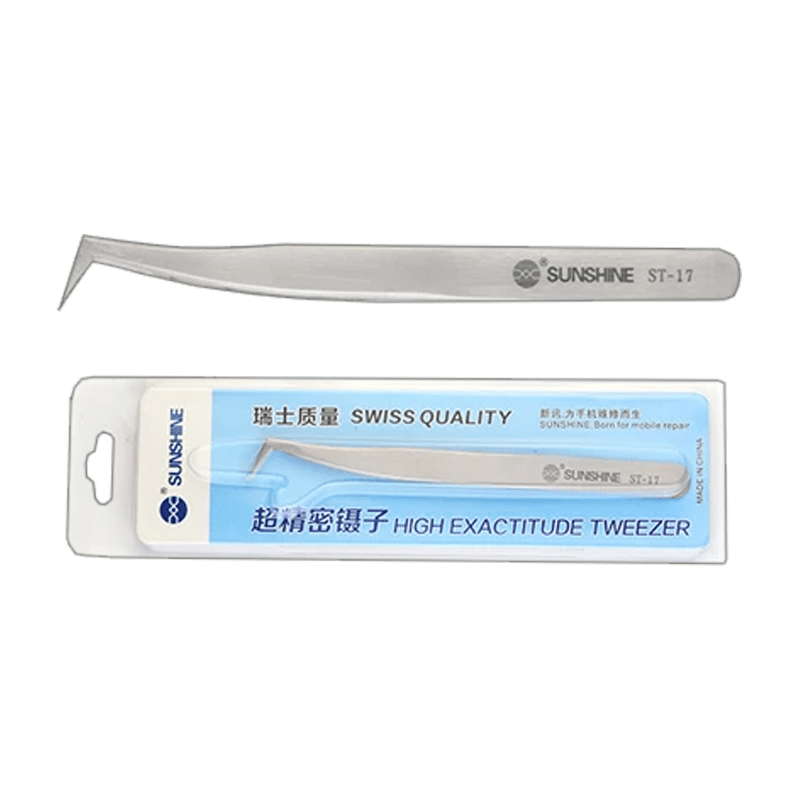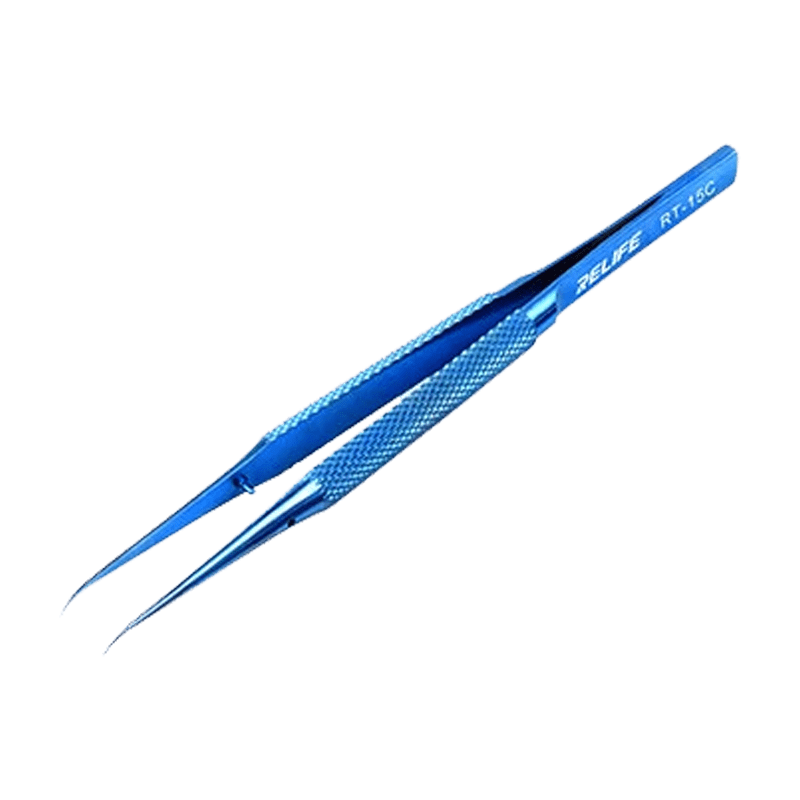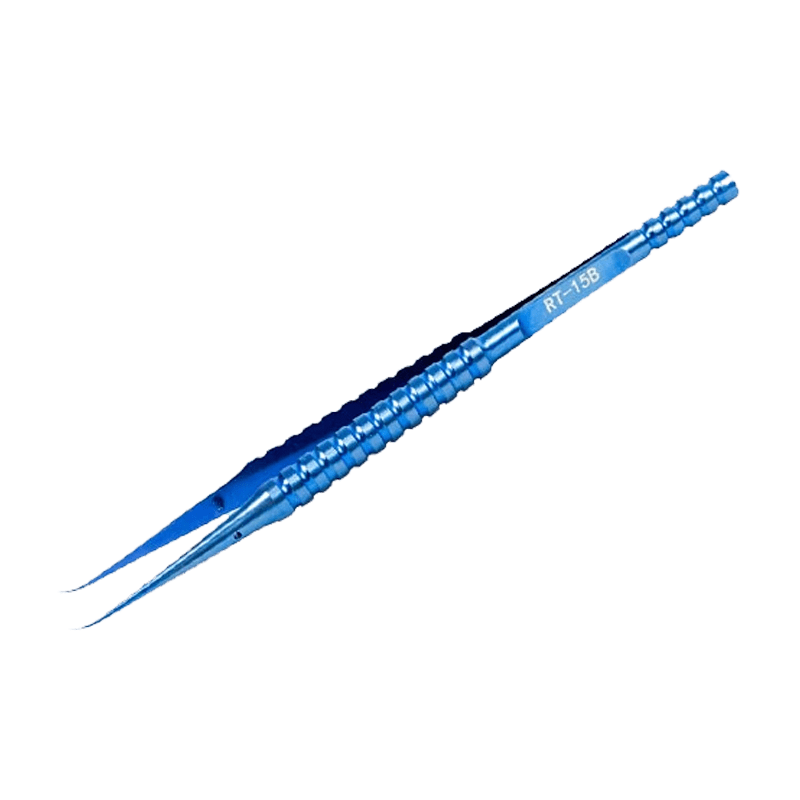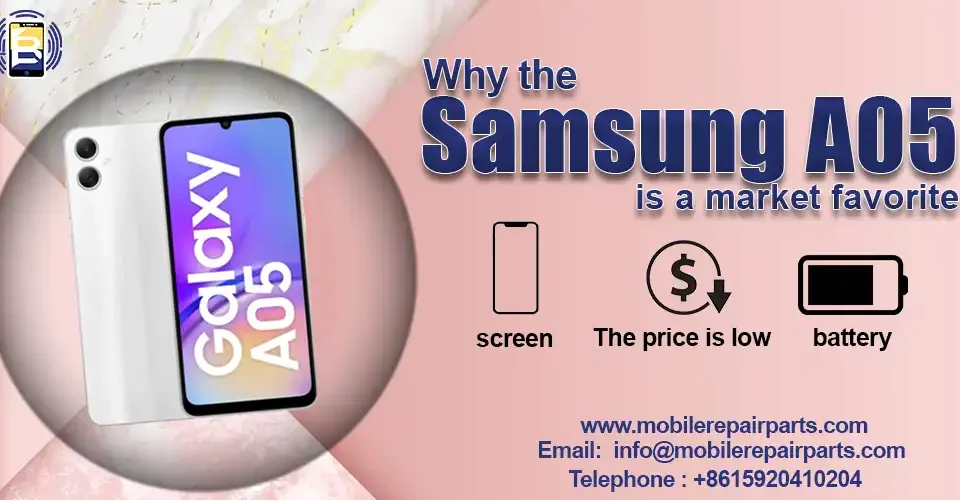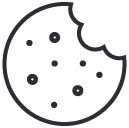Sound is one of the most important factors that affect the user experience, and microphones are an essential part of any phone, especially the iPhone, as it always strives to provide a distinctive experience... Many users wonder where the microphones are and how to disassemble and change them
In this article, we will talk about all the information related to microphones, specifically for iPhones, follow along with us to discover everything new about microphones.
Where is the microphone on the iPhone 11?

The iPhone 11 has several microphones distributed in different places to improve sound quality and better capture sound, and these places vary from the top, bottom and back.
The iPhone 11 has a bottom microphone located at the bottom of the phone near the charging port and is used for voice calls and capturing sound during recording.
It also has a top microphone located at the top of the phone near the front camera and speaker area, and this microphone features noise-canceling technology that contributes to minimizing unwanted sound.
Finally, the rear microphone is used to optimize and capture sound during shooting.
Can we swap out the iPhone 11's microphone if it's damaged?
Yes, the microphone in iPhone 11 can be replaced if it is damaged, but the process of replacing it can be a bit complicated if you are a beginner and do not have enough experience, it is preferable to replace it in a special phone service center.
Basic steps to replace the iPhone 11's microphone:
1-Turn off the phone and unplug any accessories, such as the charger, headphones

2-Open the phone and remove the screws around the phone's frame to detach the screen.

3-Use the lifting tool and place the tool on the screen at the bottom and start gently pulling to unlock the phone.

4-Disconnect the battery as soon as you open the phone, there will be several cables connected between the screen and the internal parts and if the phone has a battery pull tab, it can be used

5-Locate and remove the damaged microphone, but before that, remove components that make it difficult to access, such as the metal cover or other attached parts, and remove the screws that hold the microphone in place.

6-Carefully install the new microphone in place and make sure it is properly aligned and secure the microphone using the screws that were previously loosened.
7-Usually connect the cables that were disconnected in the unlocking phase, connect the battery correctly, reinstall the screen, and after making sure that all parts are in place, carefully close the phone.
8-Reinstall the loosened screws around the phone frame.
9-Finally, turn the phone back on, and check that the microphone is working properly.
Are the iPhone 11 and iPhone 12 microphone locations similar?

Yes, the iPhone 11 and iPhone 12 have very similar microphone placement. Both phones have a top microphone at the top of the phone, a bottom microphone near the charging port, and a rear microphone near the rear camera.
Are the iPhone 11 and iPhone 12 microphone switches similar?
Yes, there is a great similarity between the method of switching the microphone for both phones due to the similarity of the microphone locations and the similarity of the phone design, but despite this, the switching process requires sufficient experience and accurate technical knowledge, as the microphones are integrated into the phone's body and the various parts must be disassembled to access them.
If you don't have enough experience in repairing smartphones, it is best to take the phone to an authorized service center to avoid damage.
Where is the microphone on the iPhone 13?
The iPhone 13 has 3 microphones.
Microphone mounted on the top of the phone
And a lower microphone located at the bottom of the phone near the charging port.
Finally, the rear microphone is located near the rear camera.
All of these microphones work together to optimize sound quality during calls, audio and video recording.
Is the iPhone 13 microphone swap similar to the iPhone 12 and 11 microphone swap?
Yes, the method of switching the microphone is very similar between all iPhone models, whether it is 11, 12 or 13.
There may be slight differences in the arrangement of internal components, but basically, the process of accessing the microphones looks the same across all models.
If you are inexperienced in the process of replacing the microphone, it is preferable to replace it at a service center to avoid damage.
Where is the microphone on the iPhone 14, 15, and 16?

The locations of the microphones in all iPhone models, whether in iPhone 14, iPhone15, iPhone16, or even previous models are similar, as all iPhones contain 3 microphones:
A top microphone at the top of the phone, a bottom microphone near the charging port, and a rear microphone near the camera lenses.
Are iPhone microphone parts available now?
Yes, it is possible to find microphone parts in online stores, telecom stores, or even used repair centers.
If you are a wholesaler looking for a large quantity and variety of cell phone parts, we are happy to offer a wide range of compatible and high-quality parts with guaranteed shipping and delivery.
How cell phone parts wholesalers can capitalize on microphone parts?
Wholesalers can capitalize on microphone parts and increase their profits by selling microphone parts as standalone parts to phone repair shops.
They can also bundle the microphone parts with other parts such as cameras, buttons, screens, and other components and sell them as a complete package to repair shops.
Finally, they can utilize the microphone parts in used or remanufactured phones.
If you have trouble finding microphone parts in the market, don't worry, we guarantee that you will get all kinds of cell phone parts that are fully compatible with your phone.
Don't hesitate to contact us.
In conclusion, microphones are an essential part of the iPhone user experience, playing an important role in improving the quality of phone calls.
We hope that we have provided you with useful information about microphones and how to switch them, share your opinion about this article.